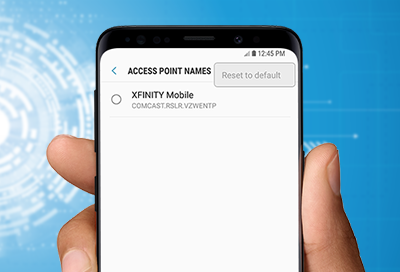
Samsung phone has slow mobile data speed
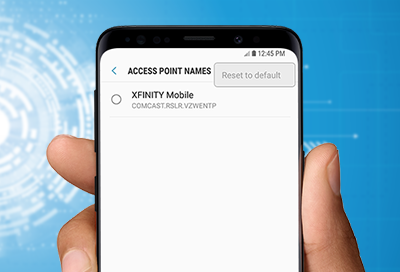
At peak times or in busy areas, towers may become overloaded, slowing down mobile data access. Make sure you verify your account is in good standing and service is active with your carrier. Some carriers may slow data access once you have reached a certain limit, or data may be slower in certain areas. Contact the carrier to learn more.
Read on to learn how to factory reset your phone, reset network settings, and more to recover your mobile data speed.
- STEP 1
- STEP 2
- STEP 3
- STEP 4
Reset network settings on a phone or tablet
-
Open the network settings.
Navigate to and open Settings. Tap General management, and then tap Reset.
-
Reset the network settings.
Tap Reset mobile network settings for issues with your mobile connection, or Reset Wi-Fi and Bluetooth settings and then tap Reset settings. You may be prompted to enter your security credentials. Tap Reset to finish.
Contact Samsung Support


