Galaxy phone or tablet Wi-Fi connection issues

Checkpoint
- A
- B
- C
- D
- E
Check the device.
Reboot the mobile device.
On a phone or tablet with a Power button:
- Press and hold the Power button. Tap Power off, and then tap Power off again to confirm. Wait 30 seconds for your device to completely power off. Press and hold the Power button to power on the device.
On devices without a Power button:
- Swipe down with two fingers from the top of the screen to open the Quick settings panel. Tap the Power icon, and then tap Restart. Tap Restart again.
Confirm that Wi-Fi is turned on.
Open Settings, tap Connections, and then tap Wi-Fi. If Wi-Fi is on, your mobile device will list the Wi-Fi networks in range. Tap the switch to turn on Wi-Fi if necessary.
- If your Wi-Fi network appears, select your network. If the network is secured, enter the credentials, and then tap Connect.
- If your Wi-Fi network does not appear, or no networks appear at all, verify the settings on your Access Point or Router.
- Reset your AP or Router. If it doesn't have a power switch, remove the power cable for 30 seconds.
- Make sure the AP or Router is transmitting the network SSID, or manually add a network if it does not broadcast your network SSID.
Reconnect to the network.
Try connecting to the network again to check if it works. It may be necessary to manually add the network if it is hidden, or requires special settings.
- Navigate to and open Settings. Tap Connections, and then tap Wi-Fi.
- Swipe to the bottom of the list and tap Add network.
- Enter the Network name (SSID).
- Tap Security. Select the encryption type for the network you are adding.
- If you choose an option other than None, tap the Password field, and enter the credentials.
- Tap Save.
Make sure you have the correct password.
Disconnect and then reconnect from the network.
Restart the router and your devices.
Contact your Service Provider.
Find your device's IP address.
Use a Windows PC to find your network information.
The easiest way to retrieve this information about the Gateway address, etc. is using a PC already connected to the AP/Router.
Select Start, type “CMD” into the search bar, and then press Enter. Type "ipconfig /all" into the black box, and then press Enter. The IP address, gateway, and DNS settings will be displayed. Please write down all of these numbers because they will be needed when you configure the IP settings on your device.
Assign a static IP address to the device.
- On your phone or tablet, navigate to and open Settings. Tap Connections, and then tap Wi-Fi.
- Tap the network you want to connect to. If the network has already been configured, tap the Settings icon next to the network.
- If needed, enter the network password. Then, tap View more.
- Tap IP settings, and then tap Static.
- Tap IP address and enter the new IP address. Make sure the last number in the address is unique.
- Tap Gateway and enter the Gateway address from your PC.
Enter the network prefix length.
Tap Network prefix length and then enter the appropriate information. The most common IP ranges on home wireless routers are as follows:
- If the IP address starts with 192.168, enter 24.
- If the IP address starts with 10.0, enter 8.
- If the IP address starts with 172.16, enter 12.
Tap DNS1, and then enter the Preferred DNS you want the device to use. Tap DNS2, enter the Alternate DNS you want the device to use, and then tap Connect or Save.
If Save is grayed out, the information you entered has an error, and you should double check your entries.
Open the network settings.
Reset the network settings.
- For issues with your mobile connection, tap Reset mobile network settings.
- For issues with Wi-Fi and Bluetooth, tap Reset Wi-Fi and Bluetooth settings.
Next, tap Reset settings. You may be prompted to enter your security credentials. Tap Reset to confirm.
Prepare your phone or tablet for reset.
Make sure to back up your phone or tablet. All data and settings will be erased.
Write down the username and password for the account that you used to back up your data.
We recommend having your phone or tablet plugged into the wall charger during the reset process because it may take up to an hour.
If you have encrypted the SD Card inserted in to your phone or tablet, make sure to decrypt it before the reset. Navigate to Settings, search for and select SD, and then tap Decrypt SD card.
Perform the reset.
Set up the device.
Test the device.
Before installing any apps, make sure that your phone or tablet is functioning normally.
If you are still encountering any issues, please visit a Samsung walk-in service center or you can schedule a repair service online.


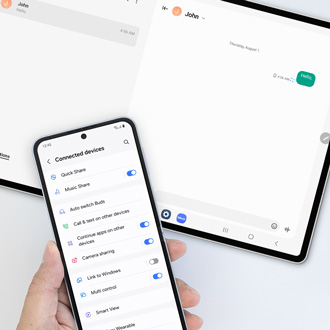
Thank you for your feedback! Your comment has been submitted.
Contact Samsung Support


- Home Home
- Support Support
- troubleshoot troubleshoot
- Galaxy phone or tablet Wi-Fi connection issues Galaxy phone or tablet Wi-Fi connection issues

