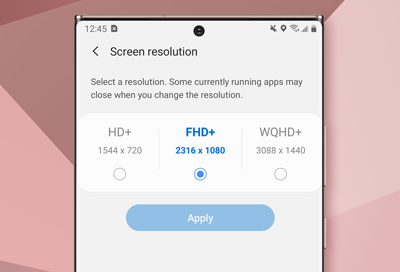
Samsung phone's display is not clear or has poor resolution
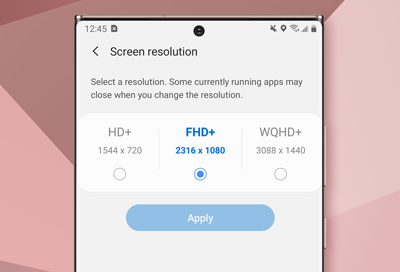
If your display seems to have low resolution or images look pixelated, you can easily adjust the high definition settings using a few steps. You can change the resolution again if you aren't seeing results.
Adjusting the resolution will close any running apps. Save any work before changing the resolution. The ability to change resolution will vary by model and software version.
-
Navigate to Screen resolution settings.
Navigate to Settings and then tap Display. Swipe to and tap Screen resolution.
-
Choose your resolution.
Choose your desired resolution, and then tap Apply.
We're here for you
Contact Samsung Support
Contact us online through chat and get support from an expert on your computer, mobile device or tablet. Support is also available on your mobile device through the Samsung Members App.


