
Setting options for special cases with your Galaxy phone

When you get a special case (such as an LED case), additional options may be available for it in your phone's Accessories menu. For example, there may be an Automatic unlock option. Keep in mind the Accessories menu will only appear when a supported accessory is attached.
-
Navigate to Accessories settings.
Once the case is attached to your device, navigate to and open Settings. Search for and select Accessories.
-
Choose from the available options.
The available options will vary based on the type of accessory that is attached. Select your desired settings and change them accordingly, or tap the switch next to them to enable or disable them.
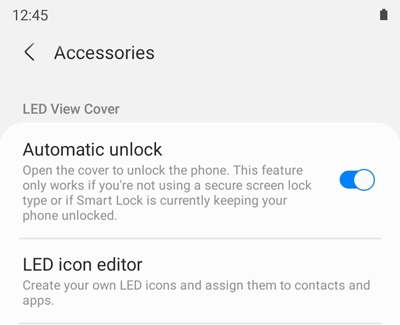
We're here for you
Contact Samsung Support
Contact us online through chat and get support from an expert on your computer, mobile device or tablet. Support is also available on your mobile device through the Samsung Members App.


