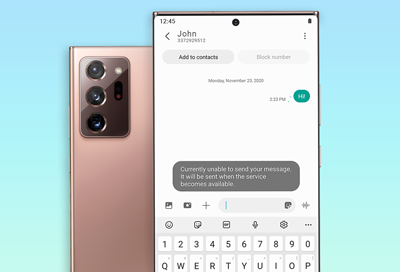
Messages on Samsung phone are slow, do not send, or cannot be received
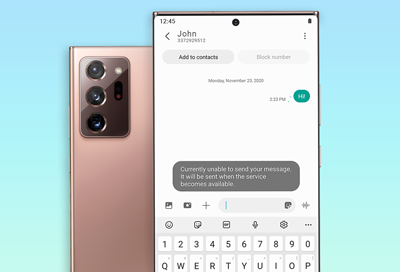
If you are having trouble sending or receiving text messages, or they seem slow, it is usually an issue with the carrier or its service. Other times, iMessage may still be enabled if you just switched from an iPhone, which could make texts get stuck in limbo.
- STEP 1
- STEP 2
- STEP 3
- STEP 4
Check for possible causes of SMS and MMS message errors
-
Verify your carrier service status.
Verify that your account is in good standing and that your service is active. You may need to call your service provider.
-
Check your signal.
Make sure you have an active data connection to your carrier. Temporarily disable Wi-Fi and check for at least a 3G signal in the status bar.
Alternatively, if your phone and carrier support it, make sure Wi-Fi calling is enabled.
-
Clear the Message app's cache.
- Open Settings, then browse to and tap Apps.
- Locate and then tap Messages, be sure to pick the one with the icon that matches your messaging app.
- Tap Storage.
- Tap Clear cache.
-
Restart your phone.
Rebooting your phone will help it reconnect to the cell network and can clear up any temporary app issues that may be stopping messsages.
- Swipe down from the top of the phone with two fingers to open Quick settings.
- Tap the Power icon.
- Tap Restart, and then tap Restart again.
-
Inspect the device.
Inspect the device for physical damage. Then, look for liquid damage by inspecting the Liquid Damage Indicator (LDI).
-
Inspect the SIM card.
Verify that your phone's SIM card is correctly installed and is not damaged. Contact your carrier if you need help testing your SIM or ordering a replacement.
-
If you have another active device on the same network, you may be able to exchange SIM cards between the devices to test them.
-
If you have recently changed carriers but kept using the same phone, you may need to contact your current carrier for assistance reprogramming the phone for their service.
-
-
Unregister from iMessage.
If you recently switched from an iPhone, you will need to deregister iMessage.
If you stopped receiving messages after a software update, functionality may also be restored by changing the default messaging app. However, the messaging app may not be compatible with the current software version. Check regularly for software updates to restore compatibility.
Contact Samsung Support


