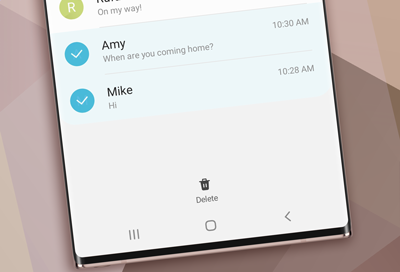
Unable to delete text messages on Samsung phone
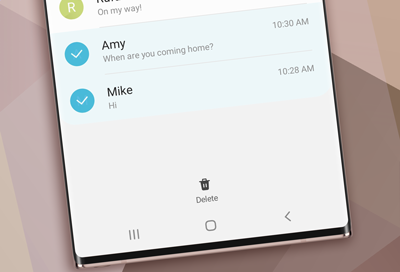
Sometimes, if you can't delete a message, it's an issue with your carrier or its service, but occasionally a message can just get stuck. This guide will show you how to assess and resolve the problem.
- STEP 1
- STEP 2
- STEP 3
- STEP 4
Basic troubleshooting for when messages will not delete
-
Verify your carrier service status.
Verify that your account is in good standing and that your service is active. You may need to call your service provider.
-
Inspect the device.
Check the device for physical damage. Then, look for liquid damage by inspecting the Liquid Damage Indicator (LDI).
-
Inspect the SIM card.
Verify that your phone's SIM card is correctly installed and is not damaged. To take out the SIM card, insert the ejector tool into the hole on the SIM card tray, and then push it until the tray pops out. Remove the SIM card from the tray.
Contact your carrier if you need help testing your SIM or ordering a replacement.
- If you have another active device on the same network, you may be able to exchange SIM cards between the devices to test them.
- If you have recently changed carriers but kept using the same phone, you may need to contact your current carrier for assistance reprogramming the phone for their service.
-
Contact your carrier.
If you have recently changed carriers but kept using the same phone, you may need to contact your current carrier for assistance reprogramming the phone for their service.
-
Unregister from iMessage.
If you recently switched from an iPhone, you will need to deregister from iMessage.
Contact Samsung Support


