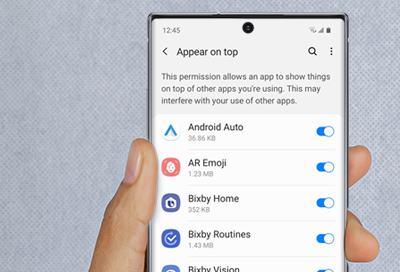
A Screen Overlay error appears on Samsung phone or tablet
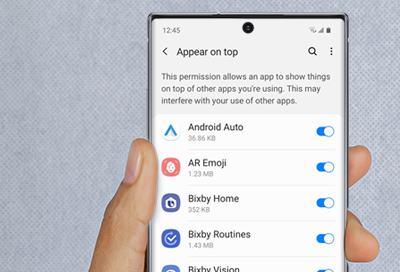
Screen Overlay is a function that allows apps to appear on the top of other apps. For example, some messaging apps may cause a chat bubble to appear in front of an open app, such as a browser.
Screen Overlay must be disabled when granting permission to other apps, such as the Camera. If it is enabled while granting permission, an error will appear. This is because the overlay can cause confusion and misdirect a user to provide an unwanted permission, such as access to personal information. Make sure to only grant permission to trusted apps.
-
Navigate to Apps.
Navigate to Settings, and then tap Apps.
-
Navigate to Special access.
Tap More options (the three vertical dots), and then tap Special access.
-
Tap Apps that can appear on top or Draw over other apps.
Tap Appear on top, and then locate the app(s) that use an overlay. Tap the switch next to them to disable the overlay permission.
Apps that display bubbles, chat heads, or alter the screen colors are frequently the source of the warning.
Contact Samsung Support


