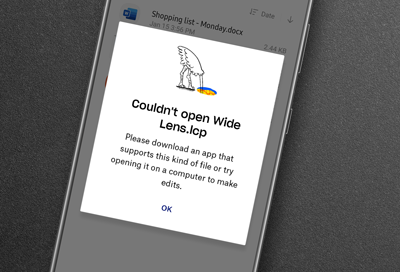
File on Samsung phone or tablet is not recognized or does not load
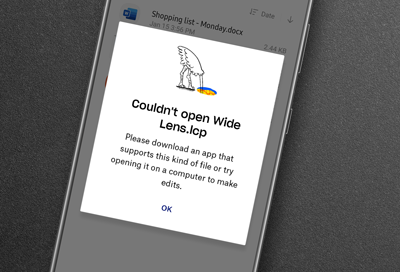
On Galaxy phones or tablets, some file formats may not work with all apps or may not work with certain versions of apps. However, many file formats are supported by downloadable apps. Review the following list to see what file formats are supported on your phone or tablet.
-
Make sure the file is supported by your Galaxy.
Your Galaxy device natively supports the following file formats:
- Music: mp3, m4a, mp4, 3gp, 3ga, ogg, oga, aac, and flac
- Image: bmp, gif, jpg, and png
- Video: avi, flv, mkv, mp4, 3gp, webm, and ts
- Document: doc, docx, xls, xlsx, ppt, pptx, pdf, and txtf
-
Download an app that supports your file.
Many types of files are supported by third-party apps. Just search the Play store or Galaxy store for your file type and select an app that supports it. If you find an app that you think should support a file but doesn't, you may be able to ask the developers to add support. While viewing the app in the Play store, tap Developer contact to view the app's details and app developer contact information.
Contact Samsung Support


