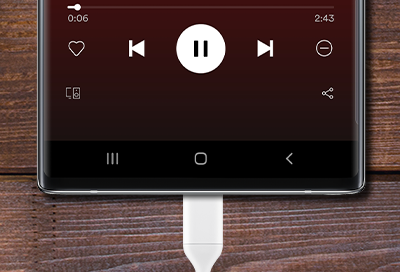
Volume drops when headphones are plugged in to Samsung phone
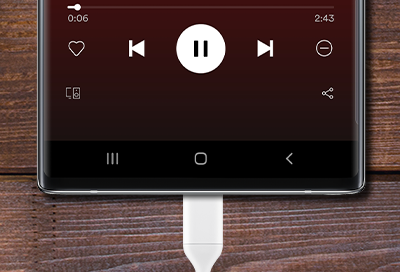
The volume on your phone will automatically drop when you plug in headphones. This is a safety feature that helps prevent acoustic shock and hearing damage from listening to headphones at a high volume.
Listening to music at a high volume for an extended period of time can damage your hearing.
-
Plug in the headphones and press Volume up.
The volume on your phone can be increased after the headphones have been connected. Press the Volume up button until you've reached a comfortable listening volume.
-
Read and tap OK.
If you raise the volume to a very high level, a popup will appear on your phone and the volume will stop rising. Review the information on the screen, and then tap OK.
-
Raise the volume.
Now you can raise the volume to the maximum level if desired.
We're here for you
Contact Samsung Support
Contact us online through chat and get support from an expert on your computer, mobile device or tablet. Support is also available on your mobile device through the Samsung Members App.


