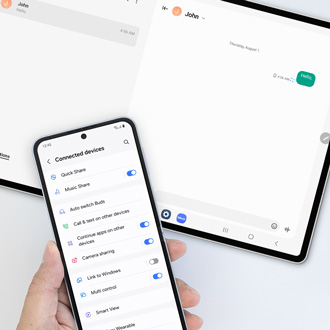Use and customize the Galaxy Z Flip6's FlexWindow
The Cover screen on the Galaxy Z Flip6, also known as the Flex Window, is home to a few new Galaxy AI features, such as Generative wallpapers, suggested messaging replies, and the Camera appâ s Auto zoom ability. In addition to these new features, you can use the Cover screen to access your widgets, open apps like Samsung Wallet, and receive voice