Unable to send texts on Galaxy watch with Samsung Messages

Unable to send texts on Galaxy watch with Samsung Messages
Switch to Google Messages.
If you have an LTE connection on a stand alone watch, you can change your watch’s default messaging app to Google Messages on the watch using these steps: Navigate to and open Settings, then tap Apps, and then tap Choose default apps. Tap SMS app, and then select Google Messages.

If your watch is connected to your phone via Bluetooth, simply click the Google Messages app on your watch, and create your message from there. If it is not installed, you can install it by tapping the Play Store, and then searching for and installing Google Messages.
Check the Bluetooth connection on your watch.
This is important if your watch is not a standalone LTE watch. Navigate to and open Settings, and then tap Connections. Tap Bluetooth, and then tap the switch to turn on Bluetooth.

Check the Bluetooth connection on your phone.
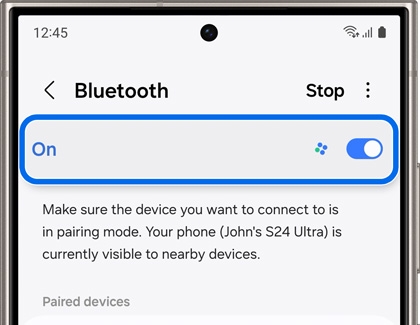
Make sure your watch is connected to your phone.
Under Paired devices, make sure your Galaxy watch appears and is connected. You can tap the Settings icon next to your watch for more information.

If the watch is not connected, check for it in the Available devices section. Tap Scan at the top of the screen to scan for your watch if needed. Then, tap your watch’s name and follow the prompts to connect it to your phone.
Contact Samsung Support


-
Mobile 8 AM - 12 AM EST 7 days a week
-
Home Electronics & Appliance 8 AM - 12 AM EST 7 days a week
-
IT/Computing 8 AM - 12 AM EST 7 days a week
-
Text Support 24 hours a day 7 days a week

You Are About To Be Redirected To Investor Relations Information for U.S.
Thank you for visiting Samsung U.S. Investor Relations. You will be redirected via a new browser window to the Samsung Global website for U.S. investor relations information.Redirect Notification
As of Nov. 1, 2017, the Samsung Electronics Co., Ltd. printer business and its related affiliates were transferred to HP Inc.For more information, please visit HP's website: http://www.hp.com/go/samsung
- * For Samsung Supplies information go to: www.hp.com/go/samsungsupplies
- * For S.T.A.R. Program cartridge return & recycling go to: www.hp.com/go/suppliesrecycling
- * For Samsung printer support or service go to: www.hp.com/support/samsung
Select CONTINUE to visit HP's website.
