Cooling issues with Samsung refrigerator or freezer

Cooling issues with Samsung refrigerator or freezer
Is an error code displaying? Does one display after you power cycle the fridge?
Check our error code guide for refrigerators as an error code may mean that your fridge needs service and no other troubleshooting needs to be performed.
If an error code is not displaying, power cycle the fridge: unplug it or turn it off at the circuit breaker for 2 minutes, and then turn it back on. As the fridge reboots it will do a self-test and display an error code if an issue is detected.
When did you set the temperature?
It can take up to 4 hours for the control panel to display the temperature you set and up to 28 hours for the refrigerator to achieve that temperature (if the doors are not opened). Allow that much time to pass before considering the fridge to have an issue. In the meantime, the following steps may still be useful in maximizing cooling performance.
Is the display blinking?
If your fridge detects that the compartment is too warm, the temperature display will blink. Some models will also chime. If the fridge's display is still blinking 28 hours after having adjusted the temperature, visit our Support Center to request service.
FoodSafety.gov has an extensive chart for how long food stays fresh when stored in the fridge or freezer.
The fridge may not feel cold if you're just feeling the temperature of the air, since all the cold air rushed out when you opened the door. Touch some of the food objects in the fridge (like metal or glass containers) to get a better idea of how cold the food is getting and judge whether the food is spoiling or not.
FoodSafety.gov has an extensive chart for how long food stays fresh when stored in the fridge or freezer.
The fridge may not feel cold if you're just feeling the temperature of the air, since all the cold air rushed out when you opened the door. Touch some of the food objects in the fridge (like metal or glass containers) to get a better idea of how cold the food is getting and judge whether the food is spoiling or not.
The fridge expels heat as a way to cool. If it is in too tight of a space, the heat will be unable to leave. A 2-inch gap on the top, back, and sides is enough to allow circulation.

The fridge expels heat as a way to cool. If it is in too tight of a space, the heat will be unable to leave. A 2-inch gap on the top, back, and sides is enough to allow circulation.

The air inside the fridge needs room to circulate as well. The vents in the back need the same 2 inches of space to allow the heat to escape.
The air inside the fridge needs room to circulate as well. The vents in the back need the same 2 inches of space to allow the heat to escape.
When the fridge door is opened all the cold air is let out and warm comes air in. Keeping your fridge stocked at least 2/3 full reduces the amount of air your fridge has to cool every time the doors open.
If the fridge is well organized, you'll spend less time with the doors open.
Check out our guide for stocking and organizing the refrigerator.

When the fridge door is opened all the cold air is let out and warm comes air in. Keeping your fridge stocked at least 2/3 full reduces the amount of air your fridge has to cool every time the doors open.
If the fridge is well organized, you'll spend less time with the doors open.
Check out our guide for stocking and organizing the refrigerator.

Adjust the temperature to a lower setting, and use settings like Power Cool or Power Freeze when even more cooling is needed. The FlexZone (if your model has one) can also be adjusted to various settings for different types of food, and some are colder than others, by design.
Check out our guide for what temperature you should set the fridge to, which also covers how to adjust the temperature.
Adjust the temperature to a lower setting, and use settings like Power Cool or Power Freeze when even more cooling is needed. The FlexZone (if your model has one) can also be adjusted to various settings for different types of food, and some are colder than others, by design.
Check out our guide for what temperature you should set the fridge to, which also covers how to adjust the temperature.
Keep the fridge away from heat
Keep your fridge in a climate-controlled area, out of direct sunlight, and away from other heat sources like an oven or cooktop. In addition, warmer environments mean warmer air that gets in whenever you open the doors. However, an environment that's too cold (below 55°F) will cause the refrigerator to work harder to cool, which can reduce cooling performance.
Let food cool to room temperature before putting it in the fridge
Putting hot food in the refrigerator raises the temperature of the compartment as a whole and reduces the shelf life of any other food you put it next to.
Keep the fridge away from heat
Keep your fridge in a climate-controlled area, out of direct sunlight, and away from other heat sources like an oven or cooktop. In addition, warmer environments mean warmer air that gets in whenever you open the doors. However, an environment that's too cold (below 55°F) will cause the refrigerator to work harder to cool, which can reduce cooling performance.
Let food cool to room temperature before putting it in the fridge
Putting hot food in the refrigerator raises the temperature of the compartment as a whole and reduces the shelf life of any other food you put it next to.
The door seals keep warm air out. If they are dirty, they will fail to create a vacuum seal. You'll want to keep the seals clean to prevent this. You can quickly clean them once per month using a damp cloth with dish soap.
Note: If you notice frost or condensation on the interior edges near the door seal, this indicates a likely spot where the door is not sealing properly (see next step).
The door seals keep warm air out. If they are dirty, they will fail to create a vacuum seal. You'll want to keep the seals clean to prevent this. You can quickly clean them once per month using a damp cloth with dish soap.
Note: If you notice frost or condensation on the interior edges near the door seal, this indicates a likely spot where the door is not sealing properly (see next step).
You can test to see if the door seals are sealing using a piece of paper, such as a dollar bill. Place the dollar bill halfway in the door, close the door on it, and then pull the bill out. If you feel a slight resistance, then the seal is working. If the bill slips out easily, double-check that the seals are clean and try the test again. If the door is having trouble closing all the way, see our guide.
If you notice that the seals are warped or damaged, visit our Support Center to request service.

Note: If the fridge's doors are not aligned correctly, the dollar bill test may fail. This is most common with newly installed refrigerators. See our guide for leveling the refrigerator.
You can test to see if the door seals are sealing using a piece of paper, such as a dollar bill. Place the dollar bill halfway in the door, close the door on it, and then pull the bill out. If you feel a slight resistance, then the seal is working. If the bill slips out easily, double-check that the seals are clean and try the test again. If the door is having trouble closing all the way, see our guide.
If you notice that the seals are warped or damaged, visit our Support Center to request service.

Note: If the fridge's doors are not aligned correctly, the dollar bill test may fail. This is most common with newly installed refrigerators. See our guide for leveling the refrigerator.
Every time you open the doors, all the cold air rushes out and warm air comes in. So it's best to avoid opening the doors when you don't need to.
Our Family Hub refrigerators (and some other models) have cameras on the inside, which sync up with your phone to allow you to peek inside. Add your fridge to SmartThings to activate this function. Family Hub models can also use the Family Hub panel to View Inside as well.
Every time you open the doors, all the cold air rushes out and warm air comes in. So it's best to avoid opening the doors when you don't need to.
Our Family Hub refrigerators (and some other models) have cameras on the inside, which sync up with your phone to allow you to peek inside. Add your fridge to SmartThings to activate this function. Family Hub models can also use the Family Hub panel to View Inside as well.
Important: If your refrigerator is running, food is not spoiling before its normal expiration period, and the fridge is not displaying an error code, then service is not required.
If you have performed all of the previous steps and your food is spoiling before it should, visit our Support Center to request service.
Important: If your refrigerator is running, food is not spoiling before its normal expiration period, and the fridge is not displaying an error code, then service is not required.
If you have performed all of the previous steps and your food is spoiling before it should, visit our Support Center to request service.
For Top Freezer models:
If you have a Top Freezer model, make sure the compartment(s) are not in Off mode, which disables cooling.
Is at least one of the compartments cooling?
If so, skip steps 1 and 2 and start at step 3.
Unless the refrigerator is in Sabbath mode, the lights should come on when you open the door and the panel should have at least some of its lights lit (although they may not come on until you touch the panel or open the door).
If you believe there is a power issue with your fridge, please see our guide for troubleshooting steps.
Unless the refrigerator is in Sabbath mode, the lights should come on when you open the door and the panel should have at least some of its lights lit (although they may not come on until you touch the panel or open the door).
If you believe there is a power issue with your fridge, please see our guide for troubleshooting steps.
If the display is showing OF OF, O FF, OFF OFF, or scrolling temperature bars, the refrigerator is in Cooling Off Mode, sometimes called Demo mode or Shop mode. The refrigerator will not cool in this mode and turning off this mode will make the refrigerator cool again.
The steps for disabling Cooling Off Mode will vary depending on what type of panel you have.
If the display is showing OF OF, O FF, OFF OFF, or scrolling temperature bars, the refrigerator is in Cooling Off Mode, sometimes called Demo mode or Shop mode. The refrigerator will not cool in this mode and turning off this mode will make the refrigerator cool again.
The steps for disabling Cooling Off Mode will vary depending on what type of panel you have.

To see if the doors are sealing, put a piece of paper halfway in the door and then close the door on it. If you feel slight resistance when you pull it out, the seal is still working.
If the paper slips out easily, clean the seal all around with dish soap and a damp cloth. If the paper test still fails, please visit our Support Center to request service.
Note: New refrigerators that are not level left to right may fail the paper test because the doors are not aligned properly. See our guide for leveling the refrigerator.

To see if the doors are sealing, put a piece of paper halfway in the door and then close the door on it. If you feel slight resistance when you pull it out, the seal is still working.
If the paper slips out easily, clean the seal all around with dish soap and a damp cloth. If the paper test still fails, please visit our Support Center to request service.
Note: New refrigerators that are not level left to right may fail the paper test because the doors are not aligned properly. See our guide for leveling the refrigerator.
Unplug the refrigerator or turn off power at the circuit breaker, wait two minutes, and then restore power. In most cases, three hours should be enough time to detect that the temperature has gone down. If you enable Power Cool, then you can cut that down to two hours.
After power cycling, verify the temperatures and other settings are configured as desired.
If the fridge resumes cooling, but it's still not cold enough, return to the beginning of the article and select the not cooling enough section.
Unplug the refrigerator or turn off power at the circuit breaker, wait two minutes, and then restore power. In most cases, three hours should be enough time to detect that the temperature has gone down. If you enable Power Cool, then you can cut that down to two hours.
After power cycling, verify the temperatures and other settings are configured as desired.
If the fridge resumes cooling, but it's still not cold enough, return to the beginning of the article and select the not cooling enough section.
Power Cool increases cooling in the fridge compartment to maximum, which may be more than you need. If the Power Cool light is lit up on your refrigerator panel, then the setting is turned on. It will automatically turn off by itself after some time, but you can manually turn it off as well.
- On models with a refrigerator panel, touch and hold the Fridge button for 3 seconds until the light goes out.
- On Family Hub models, this setting is controlled in the Fridge Manager app. Open the app, and then tap the fridge temperature setting. Tap Power Cool, and then tap Save.

Power Cool increases cooling in the fridge compartment to maximum, which may be more than you need. If the Power Cool light is lit up on your refrigerator panel, then the setting is turned on. It will automatically turn off by itself after some time, but you can manually turn it off as well.
- On models with a refrigerator panel, touch and hold the Fridge button for 3 seconds until the light goes out.
- On Family Hub models, this setting is controlled in the Fridge Manager app. Open the app, and then tap the fridge temperature setting. Tap Power Cool, and then tap Save.

Important: If the vents (the openings) on the back wall of the refrigerator are covered in ice or frost, it will need to be cleared away. Blocked vents will result in overcooling, which keeps the ice or frost from thawing on its own. This can also freeze your food. See our article for frost in the refrigerator for more details.
Since the coldest places in the fridge are the back, the bottom, and in front of the vents, you should avoid placing food items there. Blocked vents will prevent air from flowing properly and will result in overcooling. The vents need 2 inches of clearance at all times.
Additionally, food items with high water content (like meat, fruits, and vegetables) are more likely to freeze if placed near the vents. These items should be kept in their designated drawers instead.

Important: If the vents (the openings) on the back wall of the refrigerator are covered in ice or frost, it will need to be cleared away. Blocked vents will result in overcooling, which keeps the ice or frost from thawing on its own. This can also freeze your food. See our article for frost in the refrigerator for more details.
Since the coldest places in the fridge are the back, the bottom, and in front of the vents, you should avoid placing food items there. Blocked vents will prevent air from flowing properly and will result in overcooling. The vents need 2 inches of clearance at all times.
Additionally, food items with high water content (like meat, fruits, and vegetables) are more likely to freeze if placed near the vents. These items should be kept in their designated drawers instead.

A tip for creamier ice cream:
Place plastic wrap over the opening of the ice cream container before putting on the lid. This seals the container and prevents freezer burn.
Do not store ice cream in or near the door where warm air will hit it every time you open the freezer. When ice cream melts and refreezes, it loses its creamy texture and does not taste as good.
Do not store ice cream in or near the door where warm air will hit it every time you open the freezer. When ice cream melts and refreezes, it loses its creamy texture and does not taste as good.
Due to variances in fat content, the melting point of ice cream varies not only from one container to another, even for the same brand and flavor, but also even in the same container if you eat some of it and put the rest back. (Pretty much all ice cream will start to soften or melt at 3°F or higher, though.)
Because of this, you will likely have to repeatedly adjust the temperature on your fridge to make up for the differences in the melting point, in order to maintain the same desired consistency.
In general, the harder you want the ice cream to be, the lower a temperature you should set, and the softer you want it to be, the higher a temperature you should set.
Also keep in mind the recommended temperature for the rest of the food in your freezer is still preferred to be 0°F or below, and we generally recommend -2°F as a default setting for the freezer. The International Dairy Foods Association recommends ice cream be kept between -5°F and 0°F.
Due to variances in fat content, the melting point of ice cream varies not only from one container to another, even for the same brand and flavor, but also even in the same container if you eat some of it and put the rest back. (Pretty much all ice cream will start to soften or melt at 3°F or higher, though.)
Because of this, you will likely have to repeatedly adjust the temperature on your fridge to make up for the differences in the melting point, in order to maintain the same desired consistency.
In general, the harder you want the ice cream to be, the lower a temperature you should set, and the softer you want it to be, the higher a temperature you should set.
Also keep in mind the recommended temperature for the rest of the food in your freezer is still preferred to be 0°F or below, and we generally recommend -2°F as a default setting for the freezer. The International Dairy Foods Association recommends ice cream be kept between -5°F and 0°F.

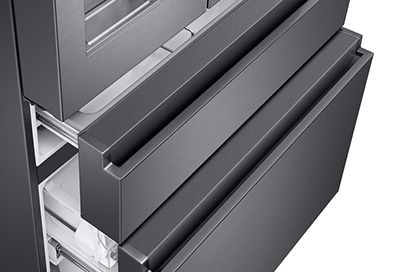

Contact Samsung Support



