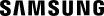Blue or green screen error on Samsung PC

Blue or green screen error on Samsung PC
Disconnect external devices, and then restart the computer.
Some external devices can cause errors, especially if they are installed incorrectly or have a faulty driver. Disconnecting them may allow you to circumvent the error long enough to remove the offending software and try reinstalling it. If the error keeps happening only when the device is connected, consult the manufacturer of the external device.
- To restart the computer, press and hold the Power button until the computer turns off.
- Then press the Power button again to turn it back on.
Use Safe mode to undo recent changes to the computer, and then restart.
You can boot into Safe mode to uninstall or roll back recent updates that were made, uninstall drivers or third-party software that was installed, or any other recent changes that may have started the errors occurring.
After attempting to undo the possible cause of the problem, restart the computer normally.
Check for updates.
Check Windows Updates or Samsung Update for any updates, especially ones that are labeled as critical, and install them.

Reinstall Windows.
Request service.

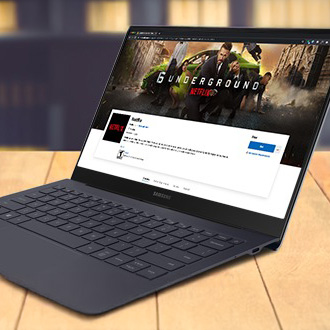

Contact Samsung Support