Galaxy phone or tablet's screen is frozen or responds too slowly

Galaxy phone or tablet's screen is frozen or responds too slowly
Remove cases and screen protectors from the phone or tablet.
Force the phone to reboot.
Press and hold the Volume down and Power buttons for 7-10 seconds to perform a forced reboot or soft reset.
On devices without a dedicated Power button, press and hold the Volume down button and Side button for 7-10 seconds.
Turn on Touch sensitivity.
Optimize device performance.
The Device care feature will improve your device's overall performance. Navigate to and open Settings, then tap Device care, and then tap Optimize now.
On some devices, you may need to tap Battery and device care.
This will close all running apps and clear out unused memory.
Check for a software update.
Navigate to and open Settings. Swipe to and tap Software update or System update. Tap Check for updates or Download and install.
If an update is available, follow the on-screen instructions to complete it.
Reboot the device in Safe mode.
To reboot the device in Safe mode, first open the Power menu:
- On devices with a regular Power button, press and hold the Power button until the Power menu is displayed.
- On devices without a dedicated Power button, swipe down with two fingers from the top of the screen to open Quick settings. Tap the Power icon at the top of the screen.
Touch and hold Power off until the Safe mode icon is displayed. Tap Safe mode to start your device in Safe mode. If you've entered Safe mode successfully, you'll see “Safe mode” displayed at the bottom of the screen.
If your phone or tablet operates normally in Safe mode, uninstall any apps that were downloaded or updated just before your device began having issues. After uninstalling each app, restart the device and check if it is functioning normally.
Request service.


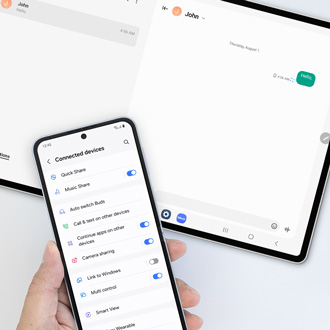
Contact Samsung Support



