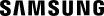Smart Switch crashes on computer
If Smart Switch suddenly closes or stops responding on your computer, it may not meet the minimum system requirements, or your computer may need to be updated. It's also possible that there is some other kind of error occurring.
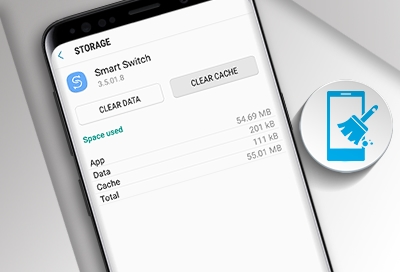
Smart Switch crashes on computer
1
Check for computer updates.
Checking for updates will be a little different depending what kind of computer you have:
- On a Windows PC, navigate to the search bar, and search for and select Check for updates. Then, select Check for updates.
- On a Mac, navigate to the menu, and then select System Preferences. Select Software Update. If updates are available, select Update Now.
2
Check if your computer has the necessary requirements.
Below are the system requirements for Smart Switch:
- Windows XP, Windows Vista, Windows 7, Windows 8, and later
- Mac OS X version 10.6 or later
- USB 2.0 recommended
You can also check for more requirements and compatibility on our Smart Switch page.
3
Restart your computer.
Restart your computer and then try opening Smart Switch again.
If the issue persists, please follow the remaining steps.
4
Remove Smart Switch from the computer.
If your computer meets the requirements but still doesn't work, you'll need to uninstall Smart Switch.
5
Reinstall and open Smart Switch.
Restart the computer, and then download a fresh copy of Smart Switch for Mac/PC. Open Smart Switch and try transferring again.
6
Try another computer.
If Smart Switch is still not working, try connecting your device to another computer. If Smart Switch works on a different computer, please contact the computer manufacturer for further troubleshooting. There may be a hardware or software issue with the original computer.
Recommended Articles
We're here for you
Contact Samsung Support
Contact us online through chat and get support from an expert on your computer, mobile device or tablet. Support is also available on your mobile device through the Samsung Members App.