Galaxy AI Generative edit errors in the Gallery
You may occasionally encounter issues completing some Galaxy AI generative edits in the Gallery on your Galaxy S24.

Galaxy AI Generative edit errors in the Gallery
Couldn’t connect. Check your network connection and try again.
First ensure that your device is connected to a Wi-Fi or mobile data network connection. If you are connected but still face the issue, try restarting the device or checking for any possible disruptions in network connection. You can also try connecting to a different Wi-Fi network to see if that resolves the problem. Finally, make sure that your app is up-to-date and that you have enabled all necessary permissions for it on your device.
Couldn't complete. Try again later.
The server is busy or having difficulty processing your request. Try again later.
Can’t generate fill for this content.
Some portion of the image may not align with Samsung’s policy. You may especially see this on faces, or when trying to fill in a large portion of the image.
Recommended Articles
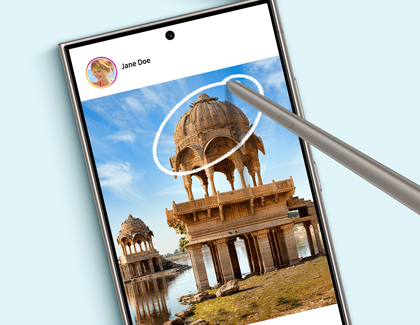
Cannot use some Galaxy AI features or Google Discover
When using some of the AI features in One UI 6.1, you may encounter a message or the app screen may turn white when attempting to use Galaxy AI features like Generative Wallpapers and Circle to Search, or Google Discover. These problems are due to an age restriction policy.

Galaxy AI Photo Editor error on Galaxy phones or tablets
When using Galaxy AI photo editing options, you may see an error message such as â To edit image, close all open editors.â This may occur if you have more than one photo editor open at the same time. For example, additional photo editing functions in apps such as Gallery and Camera cannot be opened and used simultaneously.

Use AI editing tools in Gallery on your Galaxy phone or tablet
Use AI editing tools in Gallery on your Galaxy phone or tablet The new editing features on select Galaxy phones and tablets will transform your favorite photos into masterpieces! Thanks to Galaxy AI, you can use features like Generative edit and Edit suggestions to move objects within your photos and automatically receive enhancement recommendation
We're here for you
Contact Samsung Support
Contact us online through chat and get support from an expert on your computer, mobile device or tablet. Support is also available on your mobile device through the Samsung Members App.



