Xfinity app issue with Samsung TV

Xfinity app issue with Samsung TV
The issue affects the following models:
- Q60A, Q70A, Q80A, QN85A, QN90A, LS03A, QN800A, QN900A, AU8000, QN850A, TU6985, TU7000, QN84A, AU7980, TU690T
To fix the issue, please update the TV to version 2210. You are able to update the software via the internet on the TV itself, but you could also perform the update via the USB method. Using your model code, the software download can be found on Samsung.com.
Update your Samsung TV over the internet.
An over the internet update for the Xfinity app issue has now been released. Using your TV's remote, navigate to Menu, then select Settings, and select Support. Select Software Update, and then select Update Now. New updates will be downloaded and installed. Updates usually take a few minutes; please do not turn off the device until the update is complete. When the update is finished, it will restart automatically. If there aren't any new updates, select OK to exit.

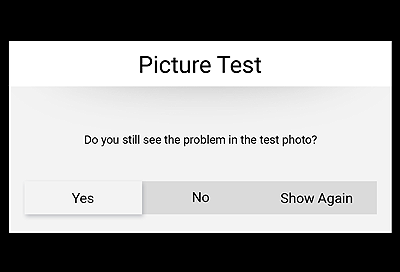
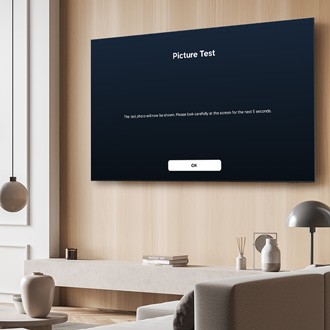

Contact Samsung Support


-
Mobile 8 AM - 12 AM EST 7 days a week
-
Home Electronics & Appliance 8 AM - 12 AM EST 7 days a week
-
IT/Computing 8 AM - 12 AM EST 7 days a week
-
Text Support 24 hours a day 7 days a week

You Are About To Be Redirected To Investor Relations Information for U.S.
Thank you for visiting Samsung U.S. Investor Relations. You will be redirected via a new browser window to the Samsung Global website for U.S. investor relations information.Redirect Notification
As of Nov. 1, 2017, the Samsung Electronics Co., Ltd. printer business and its related affiliates were transferred to HP Inc.For more information, please visit HP's website: http://www.hp.com/go/samsung
- * For Samsung Supplies information go to: www.hp.com/go/samsungsupplies
- * For S.T.A.R. Program cartridge return & recycling go to: www.hp.com/go/suppliesrecycling
- * For Samsung printer support or service go to: www.hp.com/support/samsung
Select CONTINUE to visit HP's website.
