Samsung dryer loses power or won't turn on
When your dryer won't turn on, or if it loses power suddenly, the most common causes relate to how the power is being supplied to the dryer. Here are the things to check for.

Samsung dryer loses power or won't turn on
Caution
Always switch off the circuit breaker before interacting with the dryer's power cord.
Important
If your dryer has power and stays turned on, but won't start or spin, or if your dryer runs like normal and ends a cycle like normal but it ends too soon, see our guides specific to those issues.
Recommended Articles

Samsung dryer will not turn off or stop spinning
If your dryer's panel stays on after a cycle finishes, or the drum light stays on even after you turn off the dryer, this is normal. What's not normal is if the drum won't stop spinning or the panel won't turn off when you press Power. This guide goes into more detail about how the dryer turns off.

Control buttons on Samsung dryer do not work or respond
If your dryer won't start, the buttons won't work, or the control knob won't select a different cycle, you probably have Child Lock turned on. If your Child Lock icon is lit, this confirms it. Turning Child Lock off will take care of your problem.
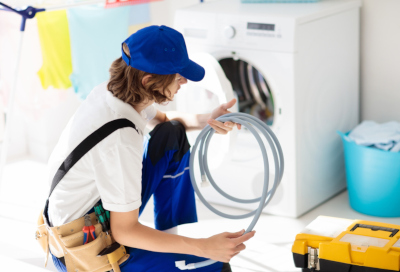
Samsung dryer is leaking
How does a dryer leak water? Where does the moisture even come from? If you're getting a leak, check for condensation, inspect where the leak is coming from, and make sure your exhaust vent meets specifications.
We're here for you
Contact Samsung Support
Contact us online through chat and get support from an expert on your computer, mobile device or tablet. Support is also available on your mobile device through the Samsung Members App.



