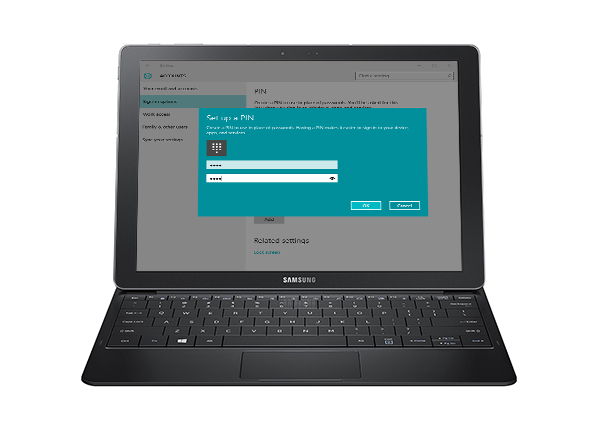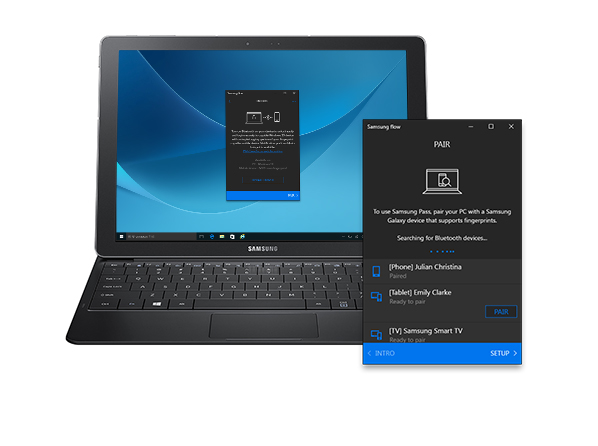Samsung Flow
Download Samsung Flow Now!
Samsung Flow for Galaxy TabPro S Driver Download
- · If you deleted the Samsung Flow app from your Galaxy TabPro S or formatted your PC, you can re-install the app from the Windows Store.
- · Samsung System Agent is preinstalled on device, but it can be re-installed through Samsung Update when necessary.

Enjoy the seamless experience between Galaxy Smartphone and TabPro S (PC) with Samsung Flow.
-
Secure PC login with Galaxy Smartphone fingerprint sensor
Quick and secure login to Galaxy TabPro S (PC) using the fingerprint sensor of Galaxy smartphone.

- * NFC function should be turned on in both devices to use Samsung Flow.
- * To use the fingerprint for authentication, devices should be paired via Bluetooth, and there should be at least one fingerprint registered on your smartphone.
-
Easily Enable your Mobile Hotspot
When your Wi-Fi connection is dropped, you can enable your mobile hotspot with just one click to keep your PC connected.

-
Sync notifications between your Galaxy smartphone and TabPro S
You can check your notifications from smartphone on TabPro S (PC) and reply to messages directly.

- * Direct Reply may not be available in some Instant Message apps.
Samsung Flow System Requirements
Galaxy TabPro S (PC)
- OS
- Windows 10 Home / Windows 10 Pro
- CPU
- Intel Core M (Dualcore 2.2GHz)
- Minimum RAM
- 4GB RAM
- Screen Resolution
- 12.0" FHD+ (2160 x 1440) sAMOLED
- Security Feature
- TPM (Trusted Platform Module)
- Wireless Connectivity
- Wi-Fi 802.11 a/b/g/n/ac MIMO, NFC, Bluetooth 4.1
Galaxy Smartphone
- OS
- Android Marshmallow OS (6.0) and higher
- H/W Requirements
- Touch type fingerprint sensor-enabled
- Supported Models
- Galaxy S7, S7 Edge, S6, S6 edge, S6 edge+, Note5
- Wireless Connectivity
- Bluetooth 4.1