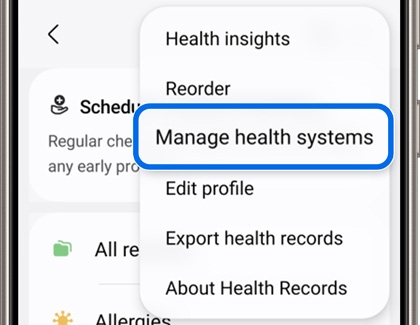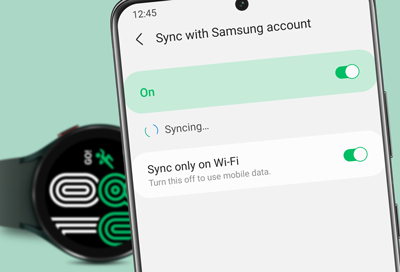Delete a health record
If you no longer need to keep a certain health record in Samsung Health, you can delete it.
Keep in mind that you will not be able to restore your deleted records, which includes your profile and saved healthcare systems. You will need to download and add your records again.
- Navigate to and open the Samsung Health app, and then make sure you’re on the Home tab. Tap Health records.
- Tap More options (the three vertical dots), and then tap Manage health systems.
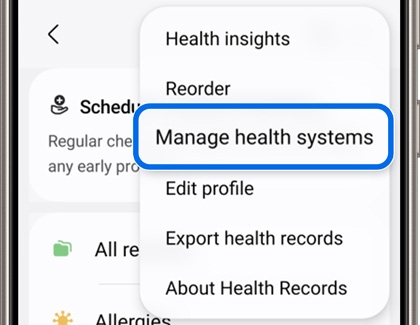
- Tap More options (the three vertical dots), and then tap Delete.
- Select the record you’d like to delete. You can also tap All at the top of the screen to select all of your records.
- Tap Stop managing and delete data when prompted to delete your record(s).