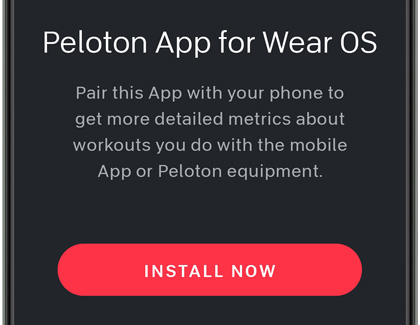Connect your Galaxy watch and Peloton device
Getting your workout started with your Galaxy watch and Peloton device is simple! The following steps will help you connect the two devices when it’s time for an exercise session.
- Make sure your Galaxy watch and Galaxy phone are paired via the Galaxy Wearable app, and then navigate to and open the Play Store on your phone.
- Search for and select Peloton App, and then tap the down arrow next to Install. Make sure your phone is selected, and then select your Galaxy Watch4 or Galaxy Watch5. Tap Install to install the app on both devices. When it’s finished, tap Open.
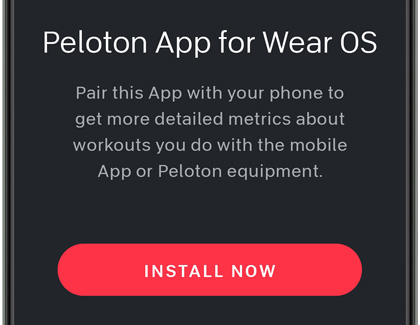
- Log into the app using your Peloton account credentials. Or, select one of the available options to create a new account, and then follow the on-screen instructions.
- Next, strap on your Galaxy watch, and then navigate to and open the Peloton App on your watch. Open a new workout session on your Peloton device.

- Your watch will detect the Peloton; tap CONNECT on your watch when prompted.
- Once the devices are paired, you can begin your workout and view your progress directly from your watch.