Accessories for your Galaxy A54 5G

Accessories for your Galaxy A54 5G
Cases and screen protectors
You can add a fun case to your A54 5G for a touch of personality. Additional cases and screen protectors can be found on Samsung.com.

- Screen Protector: A transparent screen protector.
- Clear Case: A transparent protection case.
- Haze Grip Case: This case includes a strap for convenient holding and carrying.
- Silicone Case: A flexible protection case that comes in different colors.
- S-View Wallet: This case includes a small pocket for carrying ID cards and credit cards.
Chargers, batteries, and memory
To make sure your Galaxy A54 5G’s battery stays charged when you need it most, you can use a variety of Samsung chargers and accessories. The A54 5G is also compatible with the 25W Wireless Portable Battery Pack. The phone does come with 128GB of internal storage and supports a MicroSD card up to 1TB. You can visit our website to find the right accessories for you.

- 15W Power Adapter
- 25W Power Adapter
- 25W Wireless Portable Battery
Note: The A54 5G does not support wireless charging. However, USB charging is supported by the Portable Battery Pack. - USB Type-C 1.8m 3A cable
- MicroSD card
Connect watches and earbuds
You can easily connect your Galaxy wearable devices to your Galaxy A54 5G, including the Galaxy Watch4, Galaxy Watch5, and Galaxy Buds series. If you're looking for the newest Galaxy smart watch or earbuds check out our website.

- Navigate to and open the Galaxy Wearable app on your phone to begin.
- Allow the permissions when prompted, and then tap Start. Allow the location permissions, and then wait a few moments while the app scans for nearby devices.
Note: If nothing is found, make sure your devices are turned on, and then tap Scan again at the bottom. - Tap your device’s name when it is found, and then follow the on-screen instructions to connect it. If you’re connecting a Galaxy watch, you will need to follow the instructions on the watch as well.
Do more with SmartThings

The SmartThings app lets you connect and control smart devices from nearly anywhere, whether you’re at the office or relaxing at home. You can organize devices into different rooms and locations within the app, as well as use services like SmartThings Find to track a missing phone, tablet, watch, or pair of earbuds. For more information about using the SmartThings app on your phone, you can review our setup guide.
Get extra protection with Samsung Care+

SamsungCare+ is the ultimate protection for your new phone! Your Care+ warranty will cover drops, spills, and mechanical breakdowns. You’ll also receive convenient repairs and replacements using Samsung Genuine parts. To begin enrollment, check out our Samsung Care+ page for all the details.
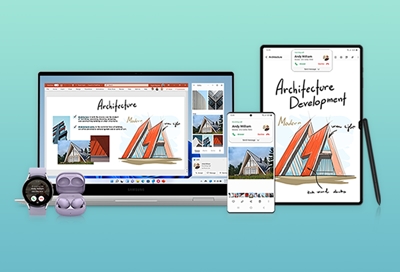



Contact Samsung Support


-
Mobile 8 AM - 12 AM EST 7 days a week
-
Home Electronics & Appliance 8 AM - 12 AM EST 7 days a week
-
IT/Computing 8 AM - 12 AM EST 7 days a week
-
Text Support 24 hours a day 7 days a week

You Are About To Be Redirected To Investor Relations Information for U.S.
Thank you for visiting Samsung U.S. Investor Relations. You will be redirected via a new browser window to the Samsung Global website for U.S. investor relations information.Redirect Notification
As of Nov. 1, 2017, the Samsung Electronics Co., Ltd. printer business and its related affiliates were transferred to HP Inc.For more information, please visit HP's website: http://www.hp.com/go/samsung
- * For Samsung Supplies information go to: www.hp.com/go/samsungsupplies
- * For S.T.A.R. Program cartridge return & recycling go to: www.hp.com/go/suppliesrecycling
- * For Samsung printer support or service go to: www.hp.com/support/samsung
Select CONTINUE to visit HP's website.
