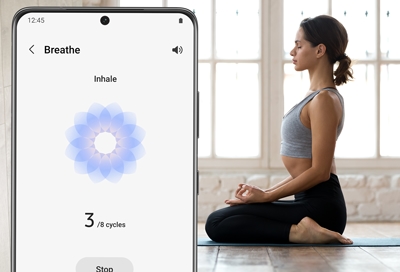Use mindfulness apps on your Galaxy phone
Breathe with the Samsung Health app You may already use Samsung Health to keep track of your fitness goals, but you can also use it for daily wellness with the Breathe feature. The Samsung Health app can be downloaded from the Play Store and Galaxy Store. Note: You'll need a phone with a heart-rate sensor, or a Galaxy Watch to use the stress tracke