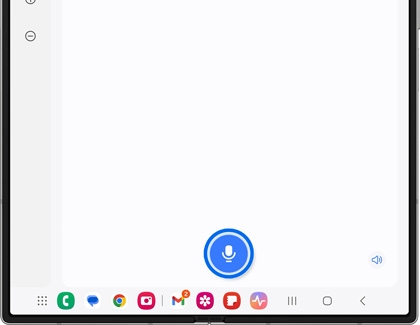Use real-time translations
In order to start using the Interpreter app with your Galaxy Buds3 or Galaxy Buds3 Pro, you’ll need to make sure your buds are connected to your phone. Then, you can follow the steps below.
- Using your connected phone, navigate to and open the Interpreter app. Then, place your buds in your ears.
- Tap Listening mode (the single chat bubble) on the left side, and then tap the microphone icon at the bottom of the screen.
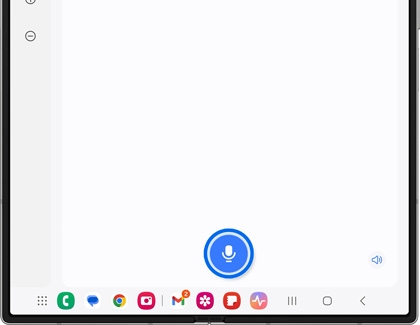
- Select your desired languages and allow the Interpreter app to listen to the other person you are conversing with.
- You’ll hear the translation through your Galaxy Buds3 or Galaxy Buds3 Pro. You’ll also see the transcribed text on the screen.
- When you respond to the other person, your phone’s speaker will play your translated speech in the other person’s language.
- Tap the microphone icon again to stop the recording. You can also pause, resume, and play back the recording using the buds’ touch controls.