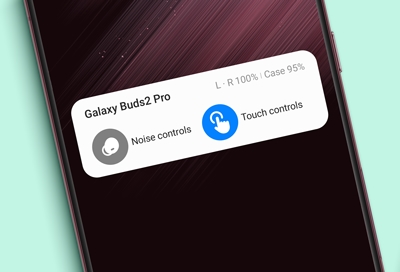Add earbud widgets to your Galaxy phone
General Steps to Add Widgets Press and hold an empty area on your Home screen. Select Widgets. Touch and hold the widget you’d like to add, and then move it around your Home screen. You can place the widget on the screen by releasing it. Battery Info: Shows battery levels for each earbud and the charging case, and opens the Galaxy Wearable app. Qui