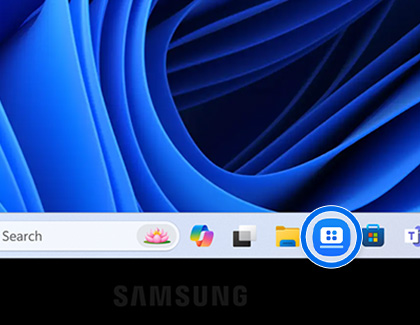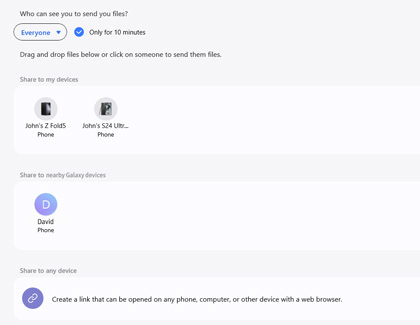Use Quick Share
If a file or video is stored on your Galaxy Book5 or Book4 that you'd like to share with a friend, use Quick Share to send it to your friend’s phone, tablet, or PC.
- Navigate to and open the Galaxy Book Experience app. You can search for the app using the taskbar's search bar as well.
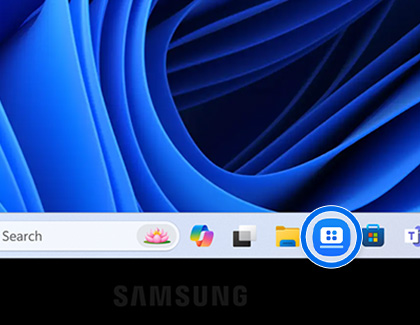
- Select the Quick Share icon.
- Select the drop-down menu next to Who can see you to send you files? and then select Anyone nearby or Contacts only, depending on your preference.
- Next, select who you'd like to share with using the following options:
• Share to my devices: Select your own devices.
• Share to nearby Galaxy devices: Select the device from the list of nearby Galaxy devices.
• Share to any device: Select Create link to send a link that can be opened using a web browser. The link will contain your shared file.
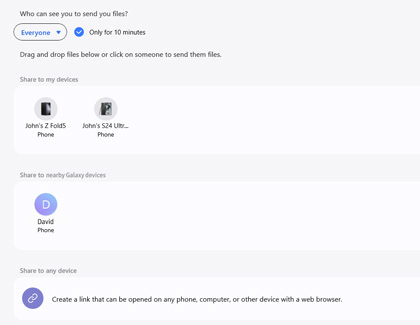
- Next, select your desired file, and then select Send.
- The recipient can accept the file by selecting Accept on their device.