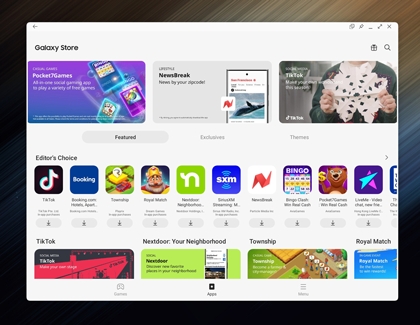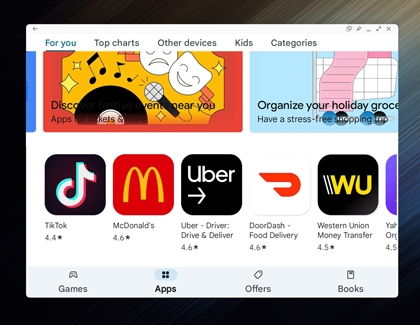Use a keyboard and mouse with Samsung DeX
Use a keyboard and mouse with Samsung DeX Samsung DeX lets you connect your phone or tablet to a PC, monitor, or TV for a desktop mode experience. Plus, wired and wireless accessories like a keyboard and mouse can be connected to your devices at the same time for easy navigation. You’ll be able to move around the DeX screen, open apps, and view you