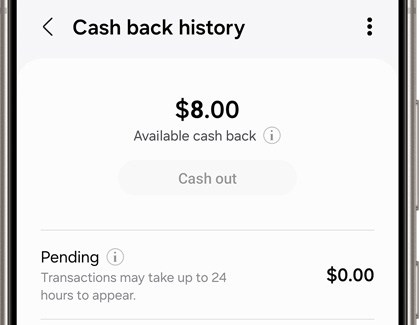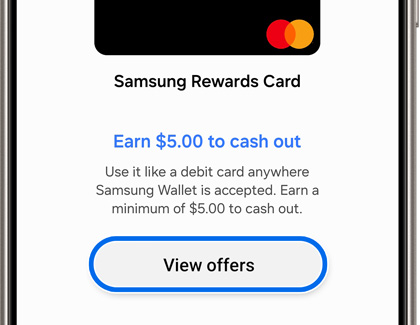View and redeem your Samsung Reward points
Similarly to using credit cards that come with special bonuses and perks, you can earn points with Samsung Rewards for purchases you make in Samsung Wallet. You can then redeem those points for prizes, like Samsung merchandise or even vacations. You can also visit the Rewards Homepage to view more details.
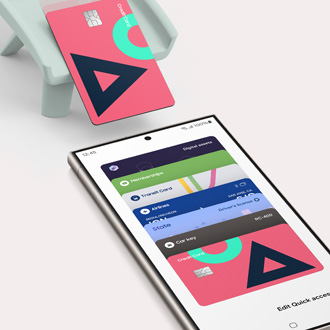
View and redeem your Samsung Reward points
View reward points
Maybe you want to look back at how many points you redeemed last month. It's simple to access your reward points summary.
- Open Samsung Wallet, and then tap the All tab.
- Tap Cash back awards, then tap More options (the three vertical dots), and then tap Cash back history to view your purchase and redeem history.
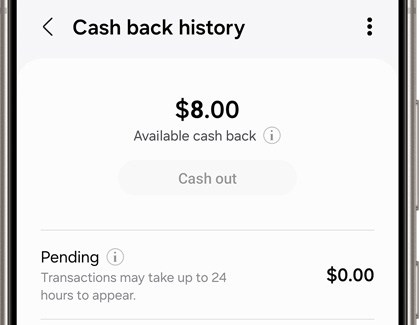
Read less
Earn reward points
Earning points is easy with Samsung Rewards: earn 10 points with each qualifying purchase made with Samsung Wallet. Each month, you have the opportunity to reach a bonus level that accelerates your points for that month and the month after.
You can use the following steps to find more details about Samsung Rewards Levels:
- Open Samsung Wallet, then tap the All tab, and then tap Cash back awards.
- Tap More options (the three vertical dots), and then tap Learn more.

If you're intrigued, learn more about Samsung Rewards.
Read less
Redeem reward points
Got your eye on a new cover or case for your phone? There are tons of awesome prizes waiting for you; all you have to do is redeem those points.
- Open Samsung Wallet, then tap the All tab, and then tap Cash back awards.
- Tap More options (the three vertical dots), and then tap Redeem cash back.
- Tap View offers to learn more about the available offers, or select your desired balance.
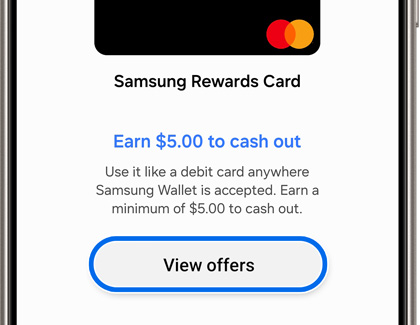
Read less
Recommended Articles

Samsung Pay cash back awards
Samsung Pay cash back awards You already get lots of rewards through Samsung Wallet, such as fantastic prizes. Now there's even more good news – you can now earn and redeem cash back when making qualified purchases in the app. We've got all the details you need to know about cash back! Samsung Pay cash back awards What is cash back and how do I fin

View Cash back history in Samsung Pay
View Cash back history in Samsung Pay With cash back in the Samsung Wallet app, you can earn money for buying items at your favorite stores. But after making a lot of purchases, keeping track of your rewards can get confusing. No worries, you can view your cash back history, including earned and pending rewards, anytime from Samsung Wallet. View Ca

Pending cash back rewards in Samsung Pay
Pending cash back rewards in Samsung Pay We know you want the cash back you earned in Samsung Wallet, but merchants that work with Samsung Wallet have different policies about when your cash will be rewarded. Find out when you'll be able to redeem your rewards. Pending cash back rewards in Samsung Pay When can I use my rewards? Samsung Pay allows y
We're here for you
Contact Samsung Support
Contact us online through chat and get support from an expert on your computer, mobile device or tablet. Support is also available on your mobile device through the Samsung Members App.