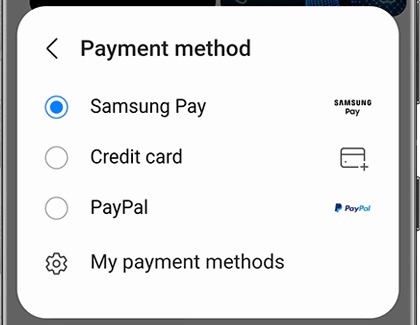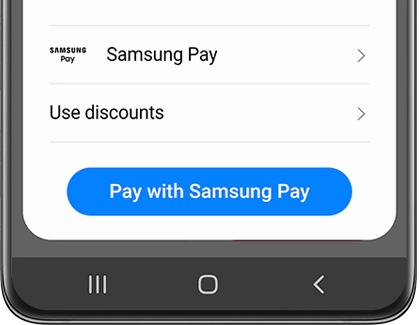Use Samsung Pay to check out in Samsung apps
It's a hassle entering your card information every time you make a purchase. With Samsung Wallet, you can skip straight to checkout by saving your card information in apps like Samsung Themes or Galaxy Store. That way, you can check out securely and quickly.

Use Samsung Pay to check out in Samsung apps
Note
This feature only works in select Samsung apps.
Save your card when checking out
Never enter your credit or debit card numbers again. Just add them to Samsung Wallet while you're already shopping, and they will be there next time.
- First, go to an app that uses Samsung Billing, such as the Galaxy Store or Samsung Themes. When you find something you like, tap the price.
- Tap the current payment method. This may differ depending on your last used payment method.
- Select Samsung Pay, and then tap Pay with Samsung Pay.
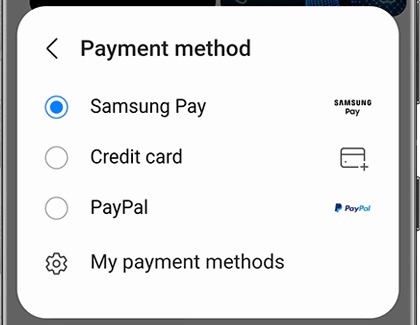
- Select your desired credit card.
- Or, tap Add card to add a new card to use with Samsung Pay. Follow the on-screen instructions to register the new card.
- Tap Pay now to complete the purchase. You may be required to enter your security information to proceed.
Read less
Use Samsung Wallet with Samsung apps
Once you've added some cards to Samsung Wallet, you can access them directly in certain Samsung apps. You'll just need to verify your identity the way you always do in Samsung Wallet.
- First, go to an app that uses Samsung Billing, such as the Galaxy Store or Samsung Themes. When you find something you like, tap the price.
- A Samsung Checkout menu will appear. Make sure Samsung Pay is selected as the payment method, and then tap Pay with Samsung Pay - your registered cards from Samsung Pay will appear.
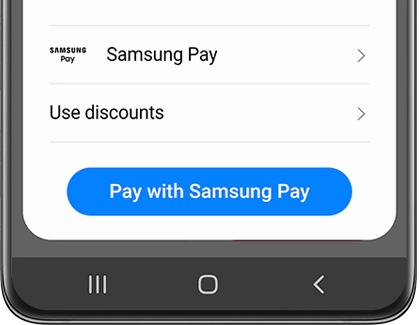
- Choose your desired card, and then enter your billing address.
Note: You may be required to enter your security information to proceed.
Read less
Recommended Articles
We're here for you
Contact Samsung Support
Contact us online through chat and get support from an expert on your computer, mobile device or tablet. Support is also available on your mobile device through the Samsung Members App.