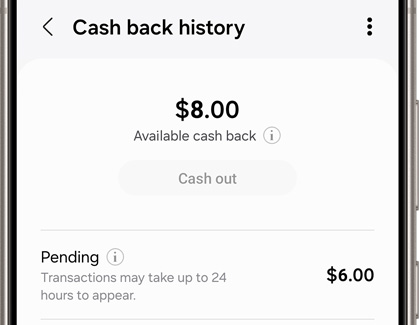View cash back history
Once you’ve seen your rewards, you’ll know when your next shopping spree can begin.
- Navigate to and open Samsung Wallet, then tap the All tab, and then tap Cash back awards.
- Tap More options (the three vertical dots), and then tap Cash back history.
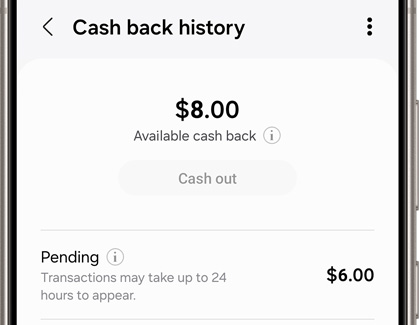
You'll see the following information:
- Available cash back: The amount you can cash out to a Samsung Rewards card. You need a minimum of $5 earned to cash out your rewards.
- Pending: Cash you've earned that is being held until the return period has passed.
- Total earned: The total amount you've earned in the program, including any cashed out amounts.
- Recent Purchases: Any recent purchases that have earned cash back, the amount of the award, and the merchant where the cash back was earned. If you haven’t made any purchases yet, tap View offers to check the current offers.