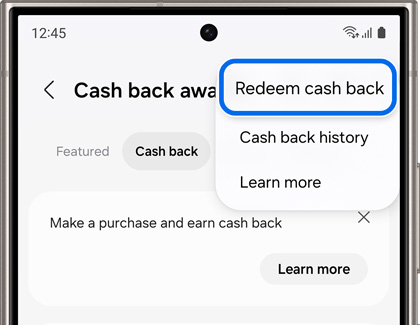Samsung Pay cash back awards

Samsung Pay cash back awards
What is cash back and how do I find it?
In the Samsung Wallet app, you can now earn cash back when you buy something from select merchants. You’ll earn money for everything you buy from a participating merchant's online store or app during the promotional period. Once you’ve received the cash back, you can redeem it and use it to make purchases through Samsung Wallet!
To find the latest offers, open Samsung Wallet. Go to the All tab, and then tap Cash back awards. From here, you can choose from Featured, Cash back, Brands, and Expiring at the top of the screen to explore different offers.

How much will I earn?
The amount of cash back you earn depends on the retailer. Some stores might offer 2% cash back, while others provide 5%. It's important to note that some merchants have specific conditions, so remember to read their Terms and Conditions before purchasing anything.

To receive cash back alerts, please see the "Cash back notifications" section.
How to earn cash back
To start earning cash back, you need to set it up in Samsung Wallet. Open the app, go to the All tab, and tap Cash back awards. Select the merchant you want to shop with, review the Terms and Conditions, and then tap Earn cash back. Shop using the merchant's website or app opened through Samsung Wallet. Remember that your purchase needs to be completed on your phone via the provided cash back link.

View cash back history
Once you've made some purchases and earned cash back, you can view your history. Navigate to Samsung Wallet, go to the All tab, and tap Cash back awards. Then tap More options (three vertical dots) and select Cash back history.

You'll see the following details:
- Available cash back: The amount you can cash out to a Samsung Rewards card. You need a minimum of $5 earned to cash out your rewards. Please see the "Redeem your cash back" section for more information.
- Pending: Cash you've earned that is being held until the return period has passed.
- Total earned: The total amount you've earned in the program, including any cashed out amounts.
- Recent Purchases: Any recent purchases that have earned cash back, the amount of the award, and the merchant where the cash back was earned. If you haven’t made any recent purchases, tap View offers to view the current cash back offers.
Cash back notifications
You've started to earn cash back in Samsung Wallet, and you want to know when you'll receive it. First, make sure Cash back notifications are turned on in Samsung Wallet.

After you’ve made a qualifying purchase in Samsung Wallet, you will get a notification about how much cash back you earned. However, this notification can take up to 24 hours to appear on your phone, depending on the merchant’s Terms and Conditions. You will receive a second notification once your cash back is available.
However, you will not receive your cash back reward until the merchant’s required return period has passed. This period varies for each merchant, so make sure to read their Terms and Conditions. This will give you a better idea about when you will receive your rewards.
You can also receive notifications about deals when you follow merchants.
Redeem your cash back
What exactly happens when you redeem your cash back? In Samsung Wallet, your balance will be converted to a Samsung Rewards card that can be used anywhere Samsung Pay/Wallet is accepted.
- Navigate to and open Samsung Wallet, then tap the All tab, and then tap Cash back awards.
- Tap More options (the three vertical dots) and then tap Redeem cash back.
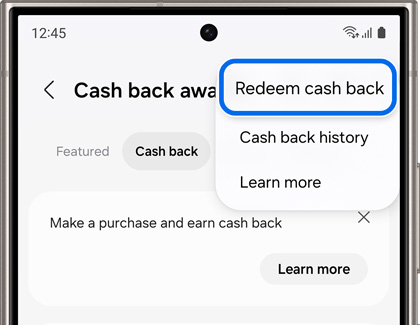
Note: You may be prompted to enter your Samsung Wallet PIN. - You'll need to have at least $5 in rewards to redeem. If you've earned enough, read the Samsung Rewards Card Terms of Service, check the box, and then tap Get rewards card.
Note: You will not receive your cash back reward until the merchant’s required return period has passed. Please see the next section for more information about pending rewards.
When can I use my pending rewards?
You will not receive your cash back reward until the merchant’s required return period has passed. This period is necessary because merchants want to confirm the sale and make sure no items were returned or refunded. For example, a merchant may have a 90-day return period, so your rewards may not be granted until that time period has passed. However, the return period varies for each merchant, so make sure to read their Terms and Conditions. This will give you a better idea about when you will receive your rewards.

Pending or rejected orders
You just bought a great gift, but you don’t see it in your account - where is it? When making a purchase or placing an order through Samsung Wallet, make sure to read the merchant’s Terms and Conditions first. Every merchant on Samsung Wallet has a different reporting window. Some merchants may post your order information right away, but others may take up to 32 hours to report it. Other times, the order will not show on your account until it ships.
Sometimes, your order will display as pending. This is because purchases made through Samsung Wallet are sent to the merchant for review. Merchants need to approve the order before it can be processed and shipped, and each merchant has a different amount of review time.
Other times, your order may be rejected. To avoid this, make sure to always use the provided link when making merchant purchases through Samsung Wallet. If you alternate between apps, the order could get lost in the process. Here are the three main reasons why your order inquiry may have been rejected:
- Reported as Canceled: This means your order was returned or canceled by the merchant. For example, the item you ordered may be sold out. For further assistance, you should contact the merchant directly.
- Order Attributed to Another Affiliate: In this case, you may have launched multiple publishers on your phone, which caused your order to be accidentally credited to a publisher other than Samsung Wallet.
- Offer Credited to Another Marketing Channel: This means that you ordered an item from the merchant, but you did not purchase it through Samsung Wallet. Purchases are based on the last thing you select. For example, if you open a merchant’s app through Samsung Wallet, but then close the app and return later, that purchase will be made directly through the vendor, not Samsung Wallet.
Eligible purchases and exclusions
If you have some questions about purchases and exclusions, you can review our breakdown below.
- You will not be able to receive cash back if a purchase is made using a computer. You need to use Samsung Wallet on your phone to earn cash back.
- To earn cash back, all orders must be started and completed in Samsung Wallet. You CANNOT add items to the cart on your phone, and then complete the purchase later on your computer or another device.
- Every store is run a little differently, and this includes their policies on promotions. In Samsung Wallet, some merchants may have restrictions or exclusions about what purchases will earn cash back. They may also have restrictions on the amount of cash back that will be rewarded for each purchase.
- Some merchants may consider a purchase ineligible for cash back if certain coupons or codes are applied during checkout. Make sure to read the merchant’s Terms and Conditions before buying anything, so you know which items will earn you rewards.
- Do not navigate in and out of the Samsung Wallet app during checkout because this may inactivate the cash back offer.



Contact Samsung Support