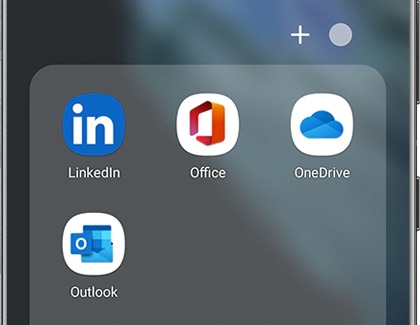Use Microsoft apps
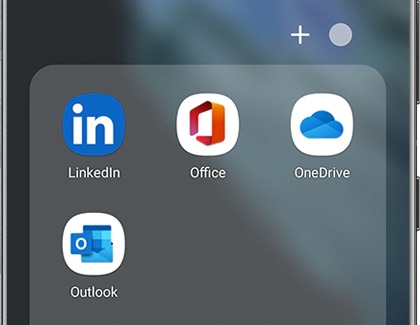
The following Microsoft apps may be preloaded on your device. If they aren’t on your device, you can download them from the Galaxy Store or the Google Play Store.
To find your Microsoft apps, swipe up on a Home screen to open the Apps screen, and then navigate to and tap the Microsoft folder.
- Outlook: Access email, calendar, contacts, tasks, and more in Outlook. The app can also sync your content from Microsoft 365, Gmail, Yahoo! Mail, and more.
Note: You will need to add your email account to this app to use this feature.
- LinkedIn: Connect and network with other professionals around the world. You can create a profile, search for career opportunities, and view updates from companies.
- Office: Enjoy Microsoft Office apps on your mobile device. Microsoft Office will help you format and present documents to colleagues, family, and friends.
Note: You can view documents in Word, Excel, PowerPoint, and OneNote on Android for free, but a subscription may be required to use certain features and to view or edit files on some devices. Please visit Microsoft support for plan details.
- OneDrive: Store and share photos, videos, documents, and more with your free online OneDrive account. OneDrive is accessible from your personal computer, tablet, or phone.
- Link to Windows: You can transfer content between your PC and Galaxy phone or tablet with Link to Windows and the Your Phone app. Plus, you can use your mobile apps on your PC.