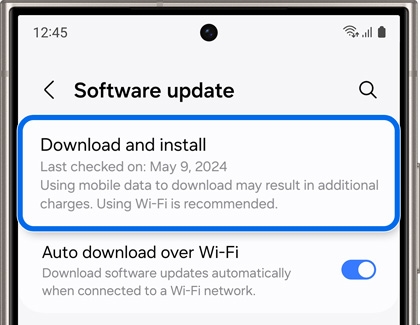How to get Galaxy AI features on your phone or tablet
Galaxy AI makes your device easier to use with a variety of options in your favorite apps, such as Samsung Notes, Samsung Internet, and the Camera app. These AI features are being added to more Galaxy phones and tablets in upcoming software updates. You can check if a new update is available with your device's Settings menu.

How to get Galaxy AI features on your phone or tablet
Notes
- The One UI 6.1 software update is required to use Galaxy AI features on select phones and tablets. Available functions may vary by model.
- Galaxy AI features by Samsung will be provided for free until the end of 2025 on supported Samsung Galaxy devices.
- Galaxy AI is not supported on Galaxy Tab S9 FE, A series tablets, or on other models not listed in the compatibility section.
Phones and tablets compatible with Galaxy AI
The revolutionary Galaxy AI features were first introduced with the Galaxy S24 and are included on the S25 series, Z Fold6 and Z Flip6. As the One UI 6.1 or higher software update rolls out, a range of additional devices will be receiving the update with Galaxy AI.
- Galaxy S phones: Galaxy S25 series, Galaxy S24 series, Galaxy S23 series, Galaxy S22 series, and Galaxy S21 series
- Galaxy Z phones: Galaxy Z Fold5, Z Flip5, Z Fold4, Z Flip4, Z Fold3, and Z Flip3
- Galaxy Tab S tablets: Tab S10 series, Tab S9 series, and Tab S8 series
- Galaxy A phones: A35 5G, A54 5G
Check for the One UI 6.1 update on your device
If you'd like to check your device to see if One UI 6.1 is available, please follow the instructions below:
- Navigate to and open Settings, and then swipe to and tap Software update or System updates, depending on your device.
- Tap Download and install, and then tap Check for system updates or Check for software updates, depending on your carrier.
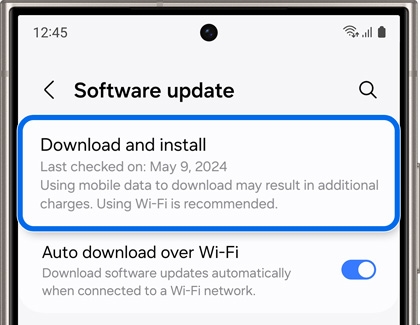
- If an update is available, it will begin downloading automatically, although you may need to tap Download now on some devices.
- You may also be able to tap Last update to view the most recent update. You'll see a list or summary of the update's contents, as well as the UI version.
- If you'd like to check the current software version, navigate back to Settings, and then tap About phone, and then tap Software information.
After the update has been installed, you can learn more about the amazing Galaxy AI features available on your device during the setup wizard. You can also navigate to and open Settings, and then search for and tap Galaxy AI.
We're here for you
Contact Samsung Support
Contact us online through chat and get support from an expert on your computer, mobile device or tablet. Support is also available on your mobile device through the Samsung Members App.