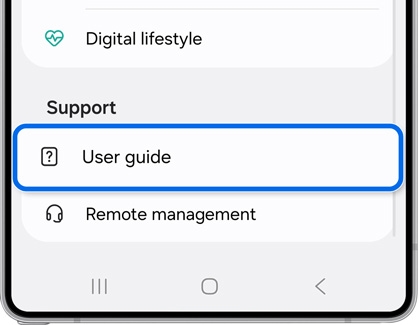Access the user manual for your Samsung phone or tablet
Imagine if there was a complete guide to every aspect of your phone or tablet that answered every question you could ever ask. As it turns out, it does exist. It's called the user manual, and it's your go-to guide for every part of your device. You can view it on a PC or right from your phone or tablet.

Access the user manual for your Samsung phone or tablet
Access a digital user manual
On the phone or tablet

Got a question? Just check the user manual right from your device. The exact location will vary, depending on your model and carrier.
- On your phone or tablet, navigate to Settings.
- Swipe up to browse through the menu.
- Look for a section named User Manual, Tips and User Manual, Help, Tips and user guide, or Tips and Help. The name varies based on your specific device, carrier, and software version.
- Once you find the right section, select it, and then tap User Manual or User guide. There may be one more step to access it; simply follow the on-screen instructions.
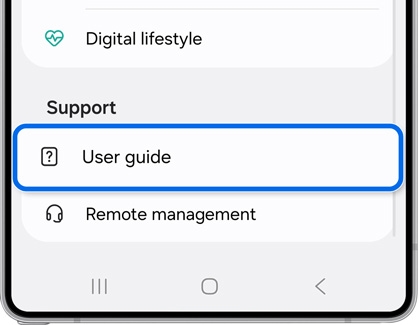
- The user manual will open via your internet browser. Tap the different options to learn more, or use the search bar to find something specific.
On the web
Maybe you want to get to know your phone or tablet a little better. You can also find your device's user manual on the web. Select your device model from the following list, and then select your carrier. This step helps to provide you with the most accurate and relevant information.
If your model is not listed, navigate to the Download Center. From there, you can select your device or enter your device's model code.
Read less
User manuals for the S series phones
Galaxy S25, S25+, and S25 Ultra
Galaxy S24, S24+, and S24 Ultra
Galaxy S23 FE, S23, S23+, and S23 Ultra
Galaxy S22, S22+, and S22 Ultra
Galaxy S21 FE 5G, S21 5G, S21+ 5G, and S21 Ultra 5G
Galaxy S20 FE, S20 5G, S20+ 5G, and S20 Ultra 5G
Galaxy S10e, S10, and S10+
Galaxy S9 and S9+
- Galaxy S9 and S9+ (Unlocked)
- Galaxy S9 and S9+ (AT&T)
- Galaxy S9 and S9+ (Sprint)
- Galaxy S9 and S9+ (T-Mobile)
- Galaxy S9 and S9+ (US Cellular)
- Galaxy S9 and S9+ (Verizon)
- Galaxy S9 and S9+ (Spectrum)
Galaxy S8 and S8+
- Galaxy S8 and S8+ (Unlocked)
- Galaxy S8 and S8+ (AT&T)
- Galaxy S8 and S8+ (Sprint)
- Galaxy S8 and S8+ (T-Mobile)
- Galaxy S8 and S8+ (US Cellular)
- Galaxy S8 and S8+ (Verizon)
Galaxy S8 Active
Read less
User manuals for the A series phones
Galaxy A16 5G
Galaxy A15 5G
Galaxy A25 5G
Galaxy A14 5G
- Galaxy A14 5G (Unlocked)
- Galaxy A14 5G (AT&T)
- Galaxy A14 5G (T-Mobile)
- Galaxy A14 5G (US Cellular)
- Galaxy A14 5G (Verizon)
Galaxy A23 5G
- Galaxy A23 5G (Unlocked)
- Galaxy A23 5G (AT&T)
- Galaxy A23 5G (T-Mobile)
- Galaxy A23 5G (US Cellular)
- Galaxy A23 5G (Verizon)
Galaxy A26 5G
Galaxy A13
- Galaxy A13 (Unlocked)
- Galaxy A13 (AT&T)
- Galaxy A13 (T-Mobile)
- Galaxy A13 (US Cellular)
- Galaxy A13 (Verizon)
Galaxy A52 5G
- Galaxy A52 5G (Unlocked)
- Galaxy A52 5G (AT&T)
- Galaxy A52 5G (T-Mobile)
- Galaxy A52 5G (US Cellular)
- Galaxy A52 5G (Verizon)
Galaxy A32 5G
- Galaxy A32 5G (Unlocked)
- Galaxy A32 5G (AT&T)
- Galaxy A32 5G (T-Mobile)
- Galaxy A32 5G (US Cellular)
- Galaxy A32 5G (Verizon)
Galaxy A35
Galaxy A36 5G
Galaxy A02s
- Galaxy A02s (Unlocked)
- Galaxy A02s (AT&T)
- Galaxy A02s (T-Mobile)
- Galaxy A02s (US Cellular)
- Galaxy A02s (Verizon)
Galaxy A51
- Galaxy A51 (Unlocked)
- Galaxy A51 (AT&T)
- Galaxy A51 (T-Mobile)
- Galaxy A51 (US Cellular)
- Galaxy A51 (Verizon)
Galaxy A51 5G UW
- Galaxy A51 5G UW (Unlocked)
- Galaxy A51 5G UW (AT&T)
- Galaxy A51 5G UW (T-Mobile)
- Galaxy A51 5G UW (US Cellular)
- Galaxy A51 5G UW (Verizon)
Galaxy A11
- Galaxy A11 (Unlocked)
- Galaxy A11 (AT&T)
- Galaxy A11 (T-Mobile)
- Galaxy A11 (US Cellular)
- Galaxy A11 (Verizon)
Galaxy A70
- Galaxy A70 (Unlocked)
- Galaxy A70 (AT&T)
- Galaxy A70 (T-Mobile)
- Galaxy A70 (US Cellular)
- Galaxy A70 (Verizon)
Galaxy A20
- Galaxy A20 (Unlocked)
- Galaxy A20 (AT&T)
- Galaxy A20 (T-Mobile)
- Galaxy A20 (US Cellular)
- Galaxy A20 (Verizon)
Galaxy A6
- Galaxy A6 (Unlocked)
- Galaxy A6 (AT&T)
- Galaxy A6 (T-Mobile)
- Galaxy A6 (US Cellular)
- Galaxy A6 (Verizon)
Galaxy A54 5G
- Galaxy A54 5G (Unlocked)
- Galaxy A54 5G (T-Mobile)
- Galaxy A54 5G (U.S. Cellular)
- Galaxy A54 5G (Verizon)
- Galaxy A54 5G (AT&T)
Galaxy A53 5G
- Galaxy A53 5G (Unlocked)
- Galaxy A53 5G (AT&T)
- Galaxy A53 5G (T-Mobile)
- Galaxy A53 5G (US Cellular)
- Galaxy A53 5G (Verizon)
Galaxy A13 5G
- Galaxy A13 5G (Unlocked)
- Galaxy A13 5G (AT&T)
- Galaxy A13 5G (T-Mobile)
- Galaxy A13 5G (US Cellular)
- Galaxy A13 5G (Verizon)
Galaxy A03s
- Galaxy A03s (Unlocked)
- Galaxy A03s (AT&T)
- Galaxy A03s (T-Mobile)
- Galaxy A03s (US Cellular)
- Galaxy A03s (Verizon)
Galaxy A42 5G
- Galaxy A42 5G (Unlocked)
- Galaxy A42 5G (AT&T)
- Galaxy A42 5G (T-Mobile)
- Galaxy A42 5G (US Cellular)
- Galaxy A42 5G (Verizon)
Galaxy A12
- Galaxy A12 (Unlocked)
- Galaxy A12 (AT&T)
- Galaxy A12 (T-Mobile)
- Galaxy A12 (US Cellular)
- Galaxy A12 (Verizon)
Galaxy A71 5G
- Galaxy A71 5G (Unlocked)
- Galaxy A71 5G (AT&T)
- Galaxy A71 5G (T-Mobile)
- Galaxy A71 5G (US Cellular)
- Galaxy A71 5G (Verizon)
Galaxy A51 5G
- Galaxy A51 5G (Unlocked)
- Galaxy A51 5G (AT&T)
- Galaxy A51 5G (T-Mobile)
- Galaxy A51 5G (US Cellular)
- Galaxy A51 5G (Verizon)
Galaxy A21
- Galaxy A21 (Unlocked)
- Galaxy A21 (AT&T)
- Galaxy A21 (T-Mobile)
- Galaxy A21 (US Cellular)
- Galaxy A21 (Verizon)
Galaxy A01
- Galaxy A01 (Unlocked)
- Galaxy A01 (AT&T)
- Galaxy A01 (T-Mobile)
- Galaxy A01 (US Cellular)
- Galaxy A01 (Verizon)
Galaxy A50
- Galaxy A50 (Unlocked)
- Galaxy A50 (AT&T)
- Galaxy A50 (T-Mobile)
- Galaxy A50 (US Cellular)
- Galaxy A50 (Verizon)
Galaxy A10e
Read less
User manuals for the Note series phones
Note20 5G and Note20 Ultra 5G
Note 10, Note10+, and Note10+ 5G
Galaxy Note9
- Galaxy Note9 (Unlocked) Manual
- Galaxy Note9 (AT&T) Manual
- Galaxy Note9 (Sprint) Manual
- Galaxy Note9 (T-Mobile) Manual
- Galaxy Note9 (US Cellular) Manual
- Galaxy Note9 (Verizon) Manual
Galaxy Note8
Read less
User manuals for Foldable phones
Galaxy Z Fold6
Galaxy Z Fold5
Galaxy Z Fold4
Galaxy Z Fold3
Galaxy Z Fold2
Galaxy Fold
Galaxy Z Flip6
Galaxy Z Flip5
Galaxy Z Flip4
Galaxy Z Flip3
Galaxy Z Flip 5G
Galaxy Z Flip
Read less
User manuals for the Tab S series tablets
- Galaxy Tab S10+, and S10 Ultra (All models)
- Galaxy Tab S10 FE and Tab S10 FE+ (All models)
- Galaxy Tab S9, S9+, and S9 Ultra (All models)
- Galaxy Tab S9 FE, and S9 FE+ (All models)
- Galaxy Tab S8
- Galaxy Tab S8+
- Galaxy Tab S7
- Galaxy Tab S6
- Galaxy Tab S4
- Galaxy Tab S8 Ultra
- Galaxy Tab S7+
- Galaxy Tab S7 FE
- Galaxy Tab S6 Lite
- Galaxy Tab S5e
- Galaxy Tab S3
Read less
User manuals for the Tab A series tablets
Recommended Articles

Use the fingerprint sensor on your Galaxy phone or tablet
Use the fingerprint sensor on your Galaxy phone or tablet No one in the world is quite like you, and no two fingerprints are exactly the same. That's why fingerprint security on Galaxy phones and tablets is so reliable. However, using the fingerprint scanner may be slightly different depending on your specific device. Use the fingerprint sensor on

Use features with Galaxy AI on your Galaxy phone and tablet
Use features with Galaxy AI on your Galaxy phone and tablet Whether you're editing photos, browsing the web, or calling loved ones, you can use the new AI app features on your Galaxy phone or tablet to simplify daily tasks! For example, you can effortlessly organize and summarize your ideas in Samsung Notes, receive text message assistance, find co

Wall chargers and charging your Samsung phone or tablet
Wall chargers and charging your Samsung phone or tablet Charging isn't the most exciting aspect of a phone or tablet, but it's a vital one. You can charge your Galaxy device using any Samsung travel adapter, but charging speeds may vary depending on the charger. You should only use original Samsung travel adapters and USB cables with your phone or
We're here for you
Contact Samsung Support
Contact us online through chat and get support from an expert on your computer, mobile device or tablet. Support is also available on your mobile device through the Samsung Members App.