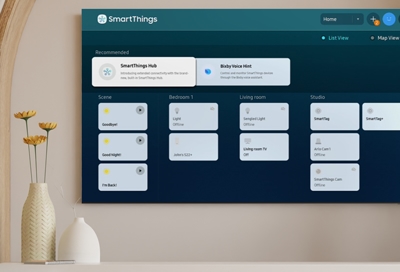Use SmartThings on your Samsung TV
Check for supported TV models If you’d like to check if your Smart TV supports SmartThings, you can do so right from the SmartThings app. On your phone or tablet, navigate to and open the SmartThings app. Tap the Devices tab, then tap Add (+), and then tap Add device. Tap the By brand tab, and then tap Samsung. Tap TV. Tap View by model name. Swipe