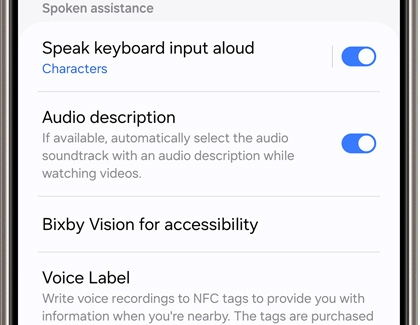Spoken assistance options
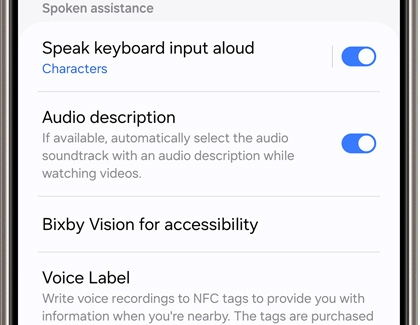
Your Galaxy phone or tablet can read text aloud to you while you’re typing. You can also enable audio descriptions when watching videos, or use various Bixby Vision options with the Camera app.
Navigate to and open Settings, then tap Accessibility, and then tap Vision enhancements. Swipe to the Spoken assistance section to use the following options:
- Speak keyboard input aloud: Your phone and tablet will read characters and words to you. You can select from Characters, Words, or Characters and words, as well as enable an accessibility shortcut. To hear deleted characters, tap the switch next to Read deleted characters aloud. To hear the phonetic alphabet instead of a letter name when your phone or tablet reads letters, tap the switch next to Phonetic alphabet.
- Audio description: Automatically select the audio soundtrack with an audio description when watching videos. This will only be selected if it is available.
- Bixby Vision for accessibility: Use different Bixby Vision features with the Camera app. You can enable Scene describer, Object identifier, Text reader, and Color detector. Tap Open Bixby Vision to be taken to the Bixby Vision screen in the Camera app.
- Voice Label: Use NFC tags to write voice recordings. You will need to download Voice Recorder to use Voice Label; tap Voice Label, and then tap Download when prompted.