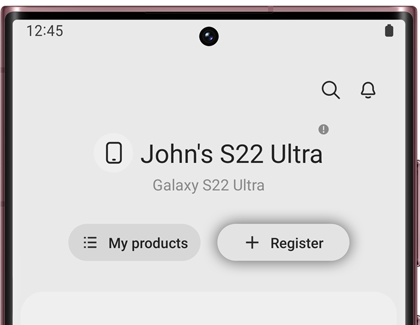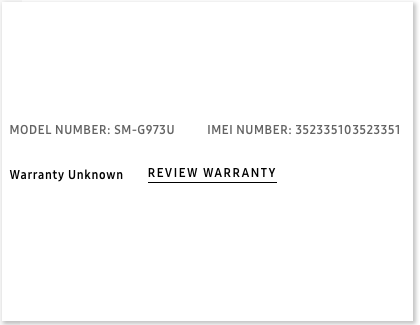How to register a Samsung product with your Samsung account

Creating and signing in to your Samsung account helps you stay up to date on system updates and recall notices. You'll also be able to access device-specific troubleshooting and manage your warranty status. A Samsung account also allows you to back up, restore, and sync data across multiple devices, find lost devices, and access exclusive apps, like SmartThings and Samsung Pay.
Note: Available settings and screens may vary by wireless service provider, software version, and device. When signing in to an account, you may be asked to verify your identity using two-step verification.
Other answers that might help
We're here for you
Contact Samsung Support
Contact us online through chat and get support from an expert on your computer, mobile device or tablet. Support is also available on your mobile device through the Samsung Members App.

© 2025 Samsung Electronics America, Inc. Samsung, Samsung Galaxy and Family Hub are trademarks of Samsung Electronics Co., Ltd.
All other brands, products and services, and their respective trademarks, names and logos, are the property of their respective owners.
The above content is provided for entertainment and information purposes only. Consult user manual for more complete information.
All information included herein is subject to change without notice. Samsung is not responsible for any direct or indirect damages,
arising from or related to use or reliance of the content herein.