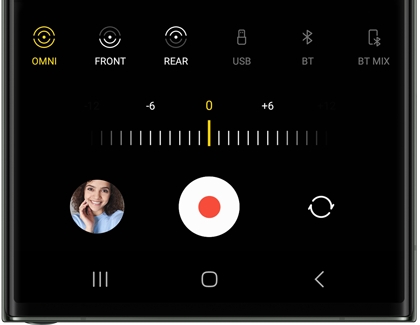Not only can you record and edit in 8K on supported devices, you can also choose additional Multi-source microphone options to make your videos’ sound quality clearer than ever before. Play around with the input options when you’re recording videos in a crowded area so only individual voices and sounds will be heard.
- Begin by opening the Camera app.
- Tap MORE, and then tap PRO VIDEO.
- Next, tap MIC in the list of options at the bottom. You may need to swipe left to find this option.
Note: If you are using the Z Flip, tap Phone instead. The Omni, Front, and Rear options will be selected automatically.
- Choose from the six audio input options:
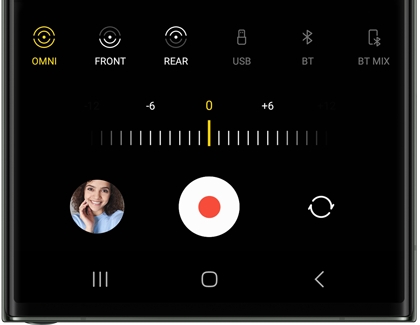
• OMNI: This will capture sound from all directions equally.
• FRONT: Ideal for capturing sound that is coming towards the front of the phone.
• REAR: Best for capturing sound that is coming towards the back of the phone.
• USB: Sounds will be captured from a USB-C input, such as a microphone or wired headset.
• BT: Sounds coming from a Bluetooth input device will be captured.
• BT Mix: Sounds coming from a Bluetooth input device and your phone will be captured.
- You can control the volume of the input source by adjusting the decibel slider at the bottom of the screen.
- Tap Record to begin recording your video.