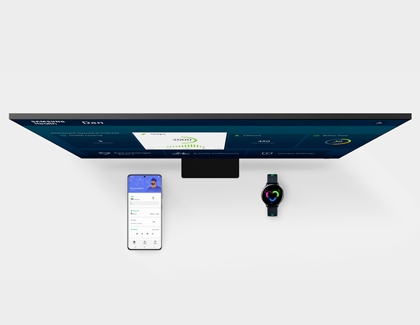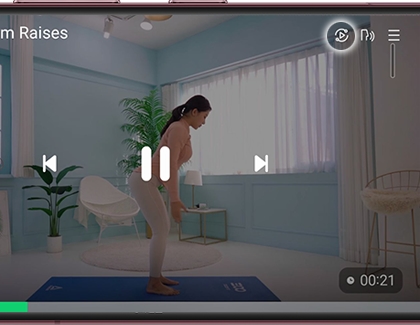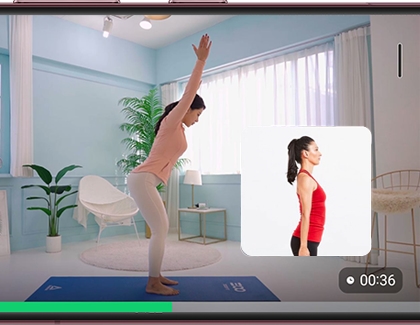Samsung Health app is now on your Samsung TV

Samsung Health on your TV is a new in-home health and wellness platform on 2020-2023 Samsung Smart TVs and Smart Monitors. Samsung Health provides an immersive, content-forward experience that allows users to discover and access health and wellness content from leading industry partners, all from the comfort of your home. You can set personal goals and check your daily statistics such as calories burned, steps, sleep, or active minutes to know where to focus. We'll help you stay on track to achieve your goals.
Important: Samsung Health and related software are not intended to diagnose disease or other conditions, or to cure, mitigate, treat, or prevent disease.
We're here for you
Contact Samsung Support
Contact us online through chat and get support from an expert on your computer, mobile device or tablet. Support is also available on your mobile device through the Samsung Members App.

© 2025 Samsung Electronics America, Inc. Samsung, Samsung Galaxy and Family Hub are trademarks of Samsung Electronics Co., Ltd.
All other brands, products and services, and their respective trademarks, names and logos, are the property of their respective owners.
The above content is provided for entertainment and information purposes only. Consult user manual for more complete information.
All information included herein is subject to change without notice. Samsung is not responsible for any direct or indirect damages,
arising from or related to use or reliance of the content herein.