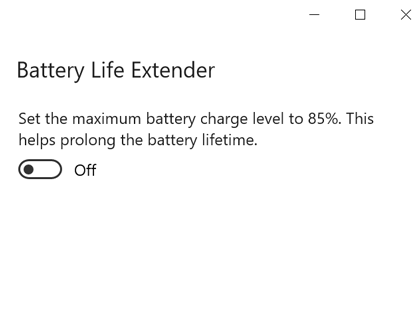Turn Off Battery Life Extender on your Samsung Notebook

Whether you’re writing a research paper or playing an intense game, you count on your PC’s battery to last. Battery Life Extender is available on PCs, tablets, and Notebooks and, just like its name, extends the life of your battery. To achieve this, your device will limit the maximum battery charge level to 85%. This feature can be turned off if you want to be able to charge your device’s battery up to 100%.
Windows must be installed on your Samsung device to use Battery Life Extender.
We're here for you
Contact Samsung Support
Contact us online through chat and get support from an expert on your computer, mobile device or tablet. Support is also available on your mobile device through the Samsung Members App.

© 2025 Samsung Electronics America, Inc. Samsung, Samsung Galaxy and Family Hub are trademarks of Samsung Electronics Co., Ltd.
All other brands, products and services, and their respective trademarks, names and logos, are the property of their respective owners.
The above content is provided for entertainment and information purposes only. Consult user manual for more complete information.
All information included herein is subject to change without notice. Samsung is not responsible for any direct or indirect damages,
arising from or related to use or reliance of the content herein.