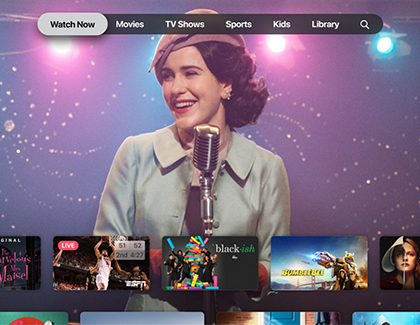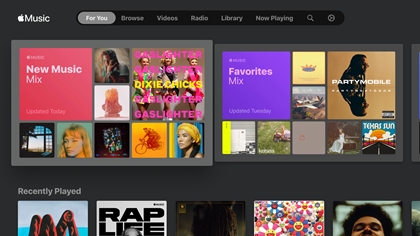How to use the Apple TV App on your Samsung Smart TV

A whole new world of entertainment is available on Samsung Smart TVs, smart monitors, and projectors. With the Apple TV app and Apple Music app, you can access your existing library of TV shows and movies, or find new programs to stream, buy, or rent in glorious 4K with HDR! If that isn't enough, Apple TV+ offers more content with original TV shows and movies only available on the Apple TV app. With the Apple Music app, subscribers can stream over 60 million songs, thousands of playlists curated by world-class music experts, top music videos, and exclusive shows on the innovative Beats 1 global livestream, all ad-free.
Important: A Samsung Account and internet connection are required.*
Other answers that might help
We're here for you
Contact Samsung Support
Contact us online through chat and get support from an expert on your computer, mobile device or tablet. Support is also available on your mobile device through the Samsung Members App.

© 2025 Samsung Electronics America, Inc. Samsung, Samsung Galaxy and Family Hub are trademarks of Samsung Electronics Co., Ltd.
All other brands, products and services, and their respective trademarks, names and logos, are the property of their respective owners.
The above content is provided for entertainment and information purposes only. Consult user manual for more complete information.
All information included herein is subject to change without notice. Samsung is not responsible for any direct or indirect damages,
arising from or related to use or reliance of the content herein.