PENUP
Visit the app store for more information
About PENUP
The PENUP app is a social network for people who like to draw and interact with fellow creative types. It's a thriving art community right on your Galaxy smartphone.
Find solutions
-
 Common questions and usage tips for the PENUP appPENUP is a digital art app that lets you color, paint, and trace pictures. You can even interact with other artists to show off your artwork. Here are the answers to some frequently asked questions about the PENUP app.
Common questions and usage tips for the PENUP appPENUP is a digital art app that lets you color, paint, and trace pictures. You can even interact with other artists to show off your artwork. Here are the answers to some frequently asked questions about the PENUP app. -
 Digital coloring with PENUPColoring used to be "just for kids,” but now it’s enjoyed by all ages! If you want to join the coloring craze, just use your Galaxy phone, which has the PENUP app preinstalled. This digital coloring and art app lets you color and draw right on your phone.
Digital coloring with PENUPColoring used to be "just for kids,” but now it’s enjoyed by all ages! If you want to join the coloring craze, just use your Galaxy phone, which has the PENUP app preinstalled. This digital coloring and art app lets you color and draw right on your phone. -
 Turn your Gallery photos into art with PENUPSometimes, transferring photos from a screen onto paper is difficult. That won’t be a problem with your Galaxy device! You can take photos from your Gallery and trace right over them with your finger or S Pen in the PENUP app.
Turn your Gallery photos into art with PENUPSometimes, transferring photos from a screen onto paper is difficult. That won’t be a problem with your Galaxy device! You can take photos from your Gallery and trace right over them with your finger or S Pen in the PENUP app.
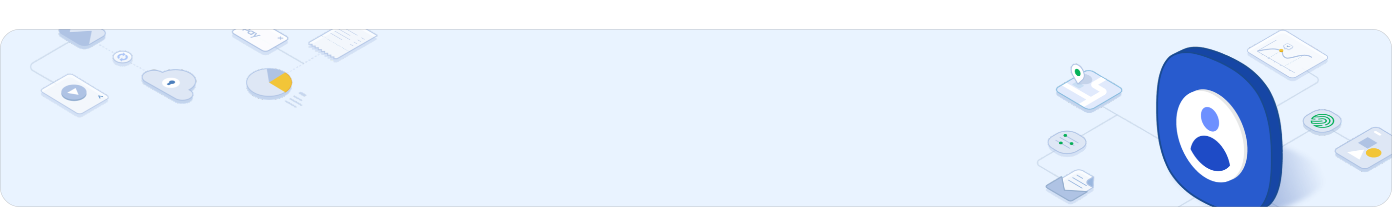
Samsung Account
Access your Samsung account to get product support, order tracking, exclusive rewards and offers.


