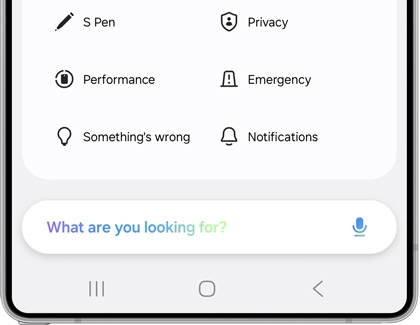Search from Settings on your Galaxy phone
Navigation through numerous settings on your Galaxy phone can be overwhelming. You can use the Search function to help you find any setting you need. On devices powered by One UI 7.0 or newer, like the Galaxy S25, Search leverages cutting-edge Galaxy AI technology providing superior semantic understanding and contextual awareness.

Search from Settings on your Galaxy phone
Note
Available screens and settings may vary by wireless service provider, software version, and phone model.
Search from Settings
It’s a snap to find any setting on your Galaxy phone.
- Navigate to and open Settings.
- Tap the Search icon (the magnifying glass) to open the search bar.
- Enter your desired phrase and then select the setting when it comes up.
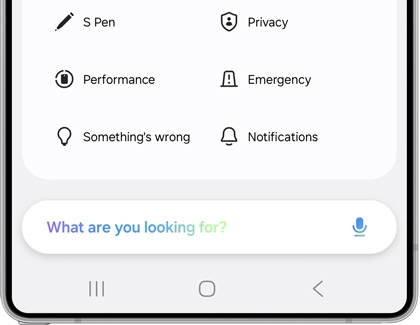
- For this example, search for Wi-Fi.
- All related settings will be listed; the most relevant settings will be listed at the top.
- Select your desired setting.
- Tap Wi-Fi to open the Wi-Fi one.
Recommended Articles
We're here for you
Contact Samsung Support
Contact us online through chat and get support from an expert on your computer, mobile device or tablet. Support is also available on your mobile device through the Samsung Members App.