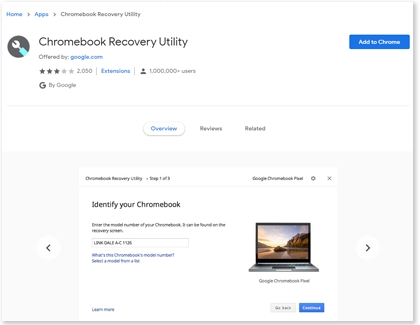Perform a recovery on your Samsung Chromebook
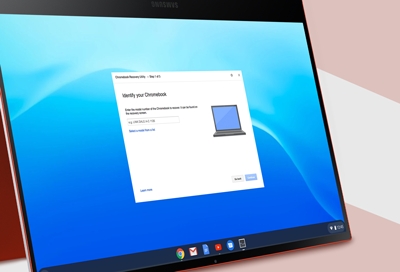
If a problem occurs with your Samsung Chromebook, you can use the Recovery function to restore it to working condition again. Google has its own recovery program that is meant specifically for restoring Chromebooks. All you have to do is create a recovery image and save it to a flash drive or SD card. If you ever do need to perform a recovery, it's as simple as plugging in the drive and following the instructions.
Other answers that might help
We're here for you
Contact Samsung Support
Contact us online through chat and get support from an expert on your computer, mobile device or tablet. Support is also available on your mobile device through the Samsung Members App.

© 2025 Samsung Electronics America, Inc. Samsung, Samsung Galaxy and Family Hub are trademarks of Samsung Electronics Co., Ltd.
All other brands, products and services, and their respective trademarks, names and logos, are the property of their respective owners.
The above content is provided for entertainment and information purposes only. Consult user manual for more complete information.
All information included herein is subject to change without notice. Samsung is not responsible for any direct or indirect damages,
arising from or related to use or reliance of the content herein.