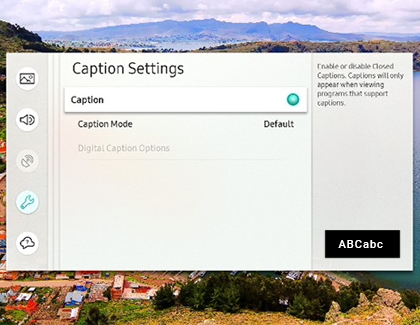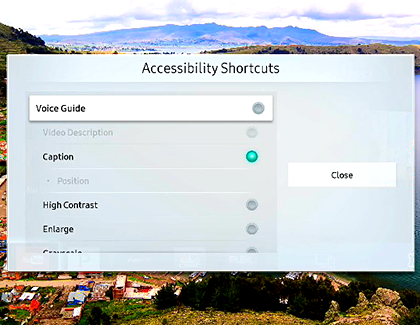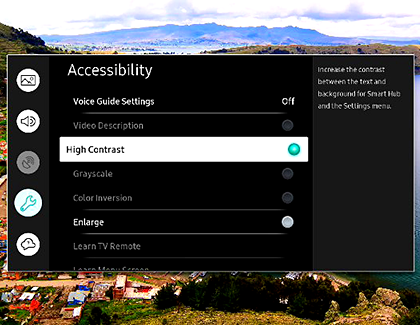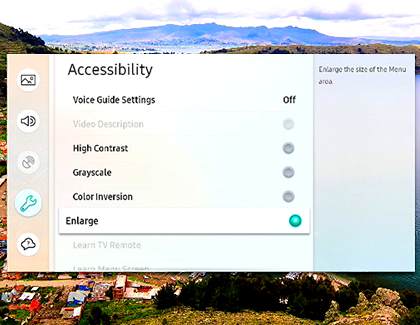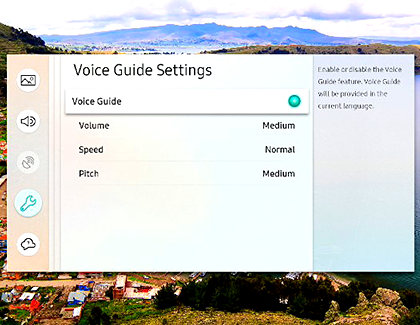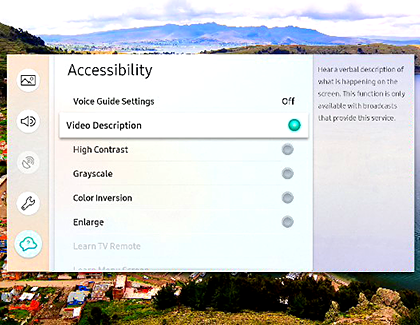Closed captions and other accessibility settings for your Samsung TV
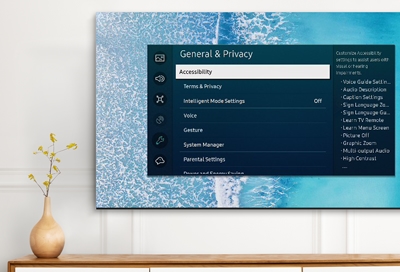
Your Samsung TV has a variety of Accessibility Settings, designed to enhance usability for all users. Should you find difficulty in hearing the dialogue during the 6 o'clock news, you can activate captions on your TV. Similarly, if navigating through menus seems challenging due to visibility issues, you can enable High Contrast mode or increase the font size for better clarity.
Note: The available features may vary by model and software version.
Other answers that might help
We're here for you
Contact Samsung Support
Contact us online through chat and get support from an expert on your computer, mobile device or tablet. Support is also available on your mobile device through the Samsung Members App.

© 2025 Samsung Electronics America, Inc. Samsung, Samsung Galaxy and Family Hub are trademarks of Samsung Electronics Co., Ltd.
All other brands, products and services, and their respective trademarks, names and logos, are the property of their respective owners.
The above content is provided for entertainment and information purposes only. Consult user manual for more complete information.
All information included herein is subject to change without notice. Samsung is not responsible for any direct or indirect damages,
arising from or related to use or reliance of the content herein.