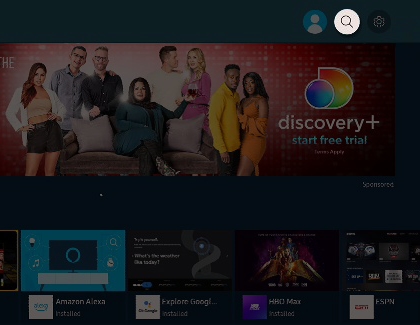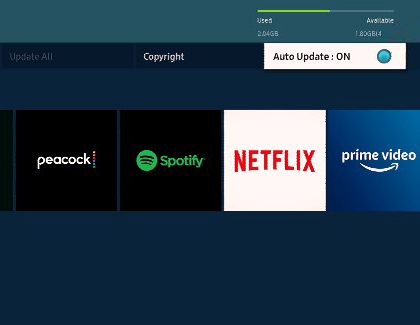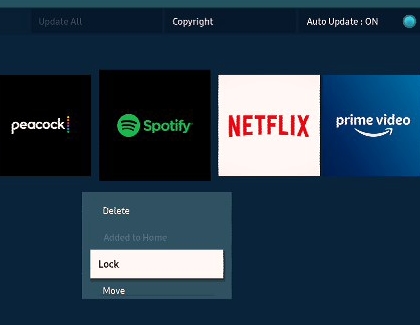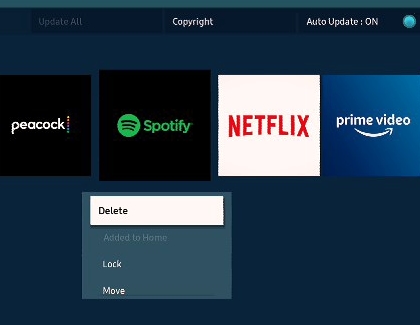Use apps on your Samsung Smart TV and projector

Samsung Smart TVs, and projectors offer tons of exciting apps and games. Whether you have The Frame, the Odyssey Ark, The Freestyle, a QLED TV, The Premiere, or any other Samsung Smart TV, it's easy to find the app you want and start enjoying more entertainment. Aside from installing or deleting them, you can also lock apps or set them to Auto Update. Once everything is all set with your apps, you can watch TV your way.
Note: The steps may vary depending on the model and software version. A Samsung Account and internet connection are required.*
Contact Samsung Support