Help us make this about you.
What mobile device do you currently own?



The smartphone that can stand on its own.




with 12MP Ultra Wide Lens
with 12MP Ultra Wide Lens
with 12MP Ultra Wide Lens
with 12MP Ultra Wide Lens
with 12MP Ultra Wide Lens
with 12MP Ultra Wide Lens
with 12MP Ultra Wide Lens
with 12MP Ultra Wide Lens


- © 2021 Samsung Electronics America, Inc. Samsung and Samsung Galaxy are trademarks of Samsung Electronics Co., Ltd. Apple® & iPhone® are trademarks of Apple Inc. Not endorsed by Apple Inc. Other company names and marks are the property of their respective owners. Information on non-Samsung devices obtained from their respective websites, current as of 01/01/21. Samsung product specifications are subject to change; check for updated information at www.samsung.com. Screen images simulated; actual appearance of devices may vary. Sequences shortened. Engagement data logs may be used to improve the retail demo experience. No consumer photographic images are collected, stored, or shared with any entity for any purpose.
- 1. Single Take captures images and video up to 15 seconds.
- 2. IP68 is based on test conditions for submersion in up to 5 feet of freshwater for up to 30 minutes. Not advised for beach or pool use.
- 3. S Pen sold separately.
- 4. Based on average battery life under typical usage conditions. Average expected performance based on typical use. Actual battery life depends on factors such as network, features selected, frequency of calls, and voice, data, and other application usage patterns. Results may vary.
- 5. Superfast (25 W) charger sold separately. Use only Samsung-approved chargers and cables; do not use any worn or damaged chargers or cables; incompatible charger or cable can cause serious injuries or damage to your device.
- 6. Requires optimal 5G network connection, available in select markets. Check with your carrier for availability and details. Download and streaming speeds may vary based on content provider, server connection and other factors.
- 7. MicroSD card sold separately.
- 8. Typical value tested under third-party laboratory condition. Typical value is the estimated average value considering the deviation in battery capacity among the battery samples tested under IEC 61960 standard. Rated (minimum) capacity is 4365mAh. Actual battery life may vary depending on network environment, usage patterns and other factors.
- 9. Typical value tested under third-party laboratory condition. Typical value is the estimated average value considering the deviation in battery capacity among the battery samples tested under IEC 61960 standard. Rated (minimum) capacity is 3200mAh for the LTE model and 3204mAh for the 5G model. Actual battery life may vary depending on network environment, usage patterns, and other factors.
- 10. Typical value tested under third-party laboratory condition. Typical value is the estimated average value considering the deviation in battery capacity among the battery samples tested under IEC 61960 standard. Rated (minimum) capacity is 4135mAh for 5G model and 4275mAh for LTE model. Actual battery life may vary depending on network environment, usage patterns and other factors.
































How to Use Flex Camera
See how Yara Shahidi can take and preview pictures at the same time with her Galaxy Z Fold2 5G.*
How to Use Pro Video
Get pro-quality video wherever, whenever on the Galaxy Z Fold2 5G. Yara Shahidi shows you how.*
How to Use Multi-Active Window
Use two or three different apps on the same screen at the same time. Lance Fresh shows you how.*
How to Use Wireless DeX
You can turn any smart TV into a monitor for your Galaxy Z Fold2 5G. Yara Shahidi shows you how.*
Unfold for More Space to Play
Multitask without swiping, thanks to the folding display on the Galaxy Z Fold2 5G.*


our network of partners. Benefits include
exclusive food and wine experiences,
discounted pricing on lifestyle services
and much more.*


support for Galaxy Z owners only,
including on-demand concierge care
and exclusive screen
replacement service.*


Galaxy Z Premier, simply purchase a
Galaxy Z Flip or Galaxy Fold , then open
the Members app to redeem
your benefits.


and unlock a whole new level of
rewards. They will receive $100 off their
device while you will earn exclusive
rewards. Open up the Samsung
Members app to start sharing.



network of partners. Benefits include exclusive food
and wine experiences, discounted pricing on
lifestyle services and much more.*



for Galaxy Z owners only, including on-demand
concierge care and exclusive screen
replacement service.*



Premier, simply purchase a Galaxy Z Flip or Galaxy
Fold, then open the Members app to redeem
your benefits.



a whole new level of rewards. They will receive $100
off their device while you will earn exclusive
rewards. Open up the Samsung Members app to
start sharing.
How to Use Flex Camera
See how Yara Shahidi can take and preview pictures at the same time with her Galaxy Z Fold2 5G.*
How to Use Pro Video
Get pro-quality video wherever, whenever on the Galaxy Z Fold2 5G. Yara Shahidi shows you how.*
How to Use Wireless Dex
You can turn any smart TV into a monitor for your Galaxy Z Fold2 5G. Yara Shahidi shows you how.*
How to Use Multi-Active Window
Use two or three different apps on the same screen at the same time. Lance Fresh shows you how.*
Unfold for More Space to Play
Multitask without swiping, thanks to the folding display on the Galaxy Z Fold2 5G.*
How to Use Flex Mode
Take full advantage of the foldable screen on the Galaxy Z Fold2 5G while watching shows and more. See how with fashion designer Anine Bing.*

pictures at the same time with her Galaxy Z
Fold2 5G.*

the Galaxy Z Fold2 5G. Yara Shahidi shows
you how.*

your Galaxy Z Fold2 5G. Yara Shahidi shows
you how.*

screen at the same time. Lance Fresh shows
you how.*

display on the Galaxy Z Fold2 5G.*

the Galaxy Z Fold2 5G while watching shows
and more. See how with fashion designer
Anine Bing.*

Connect with a product expert in one of our Samsung stores! The one-way video connection allows you to stay comfortable while you get real-time sales expertise and support.
- See a live Galaxy Z Fold2 product demonstration
- Compare products and features
- Select other products in store to explore
- Get assistance with the online checkout process
BACK
Switch from iPhone.
We get it. Your life is on your phone. We’re here to tell you that moving from an iPhone to Samsung is easy.
Learning a new OS
is simple.
Samsung One UI is an intuitive visual experience with logical interactions. 71% of Apple users that switched to Samsung learned their new phone in 3 days.*
Learning a new OS is simple.
Samsung One UI is an intuitive visual experience with logical interactions. 71% of Apple users that switched to Samsung learned their new phone in 3 days.*

Use your new Samsung with
your Apple products.
Your new Samsung is compatible with iPad, AirPods, Mac and Apple TV, so you can continue to stay connected to your other devices.
Don’t worry, your stuff will transfer
when you switch.
Transfer your photos, videos, contacts and more using Samsung Smart Switch, an app that provides a safe and secure way to move everything you love.
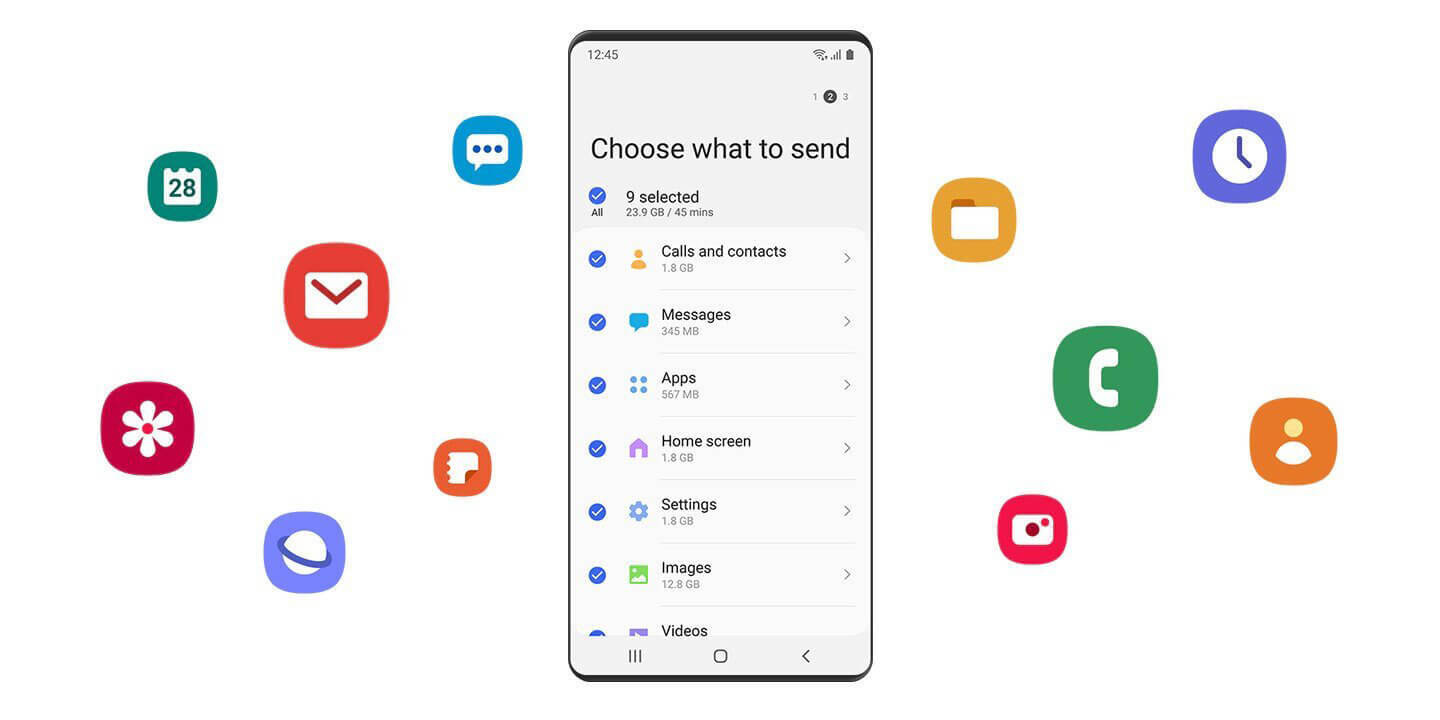
Don’t worry, your stuff will transfer when you switch.
Transfer your photos, videos, contacts and more using Samsung Smart Switch, an app that provides a safe and secure way to move everything you love.
We thought you’d never ask, but we’re excited to show you.
*CSMI Mobile Phone Owner Study – MFour survey – May-August 2019
Switchers to Samsung (228), LO -> Samsung Switcher (n=75)
- 1. Q03. How long did it take you to learn everything you needed to know to use your smartphone effectively?




















