Galaxy Tab S2 8.0" Book Cover
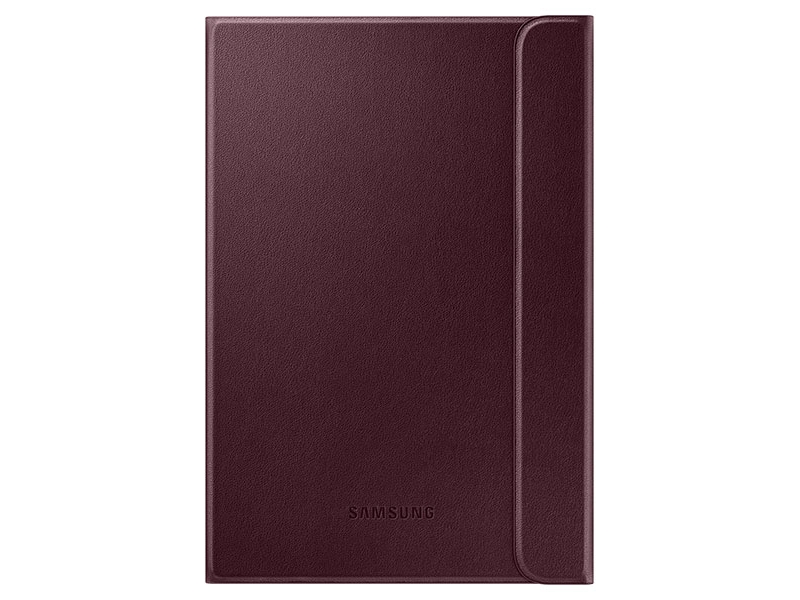
- Images must be in BMP, PNG, GIF or JPEG format.
- File size must be 5 MB or less.
- Image must be at least 100 pixels tall.
- Image must be at least 100 pixels wide.
- It contains copyrighted media (and you don't hold the copyright)
- It contains media not related to the product
We may not publish your review if:
- It contains copyrighted media (an you don't hold the copyright)
- It contains media not related to the product
Premium Material
Supports Three Viewing Angles
Get Stock Alerts
May we send you an alert when this product is available?
Let's keep in touch! Tick the box to receive promotional email and texts (which may be autodailed) from Samsung Electronics America to the number provided above.The Samsung Privacy Policy explains how we use your information. You do not have to consent to receive text messages to receive any product or services from us. Messaging and data rates may apply.

Log in now to earn up to %
back in Samsung Rewards Points
Related Products
About This Product
The Samsung Galaxy Tab® S2 Book Cover snaps securely to the tablet to provide you with sturdy, durable protection for both the front and back of the device. The Book Cover’s sleek, stylish design blends in seamlessly with the premium design of the Galaxy Tab S2.
Stylish Design
Get a style upgrade. Made of soft, leather-feel material and available in a range of five striking colors. Reliable protection – without compromising on slimness.


Versatile Standing Modes
Adjust your Galaxy Tab S2 Book Cover to three different standing modes to provide you with the best ways to view your tablet. Typing Mode provides a more comfortable position when composing messages and writing memos; use Touch Mode when surfing the Web and reading eBooks and magazines; and switch to Viewing Mode when you want to kick back and watch your favorite movies or videos.
Durable Protection
Crafted for exclusive use with the Galaxy Tab S2, the Galaxy Tab S2 Book Cover provides protection against shock and scratches by safeguarding the front, edges and back of your device.


Auto Display On-Off Function
Enjoy unbeatable usability with the Galaxy Tab S2 Book Cover. Opening the cover automatically turns your device’s display on when in standby mode, and closing the cover will toggle the display off mode, helping you to cut down on battery usage – minus the need for extra button pressing.
Features and specifications are subject to change without prior notification

Financing that fits your life
Images are for illustration purposes only and the accessories are sold separately.
Features and Specifications are accurate as of commercial launch but may be subject to change without prior notification.















