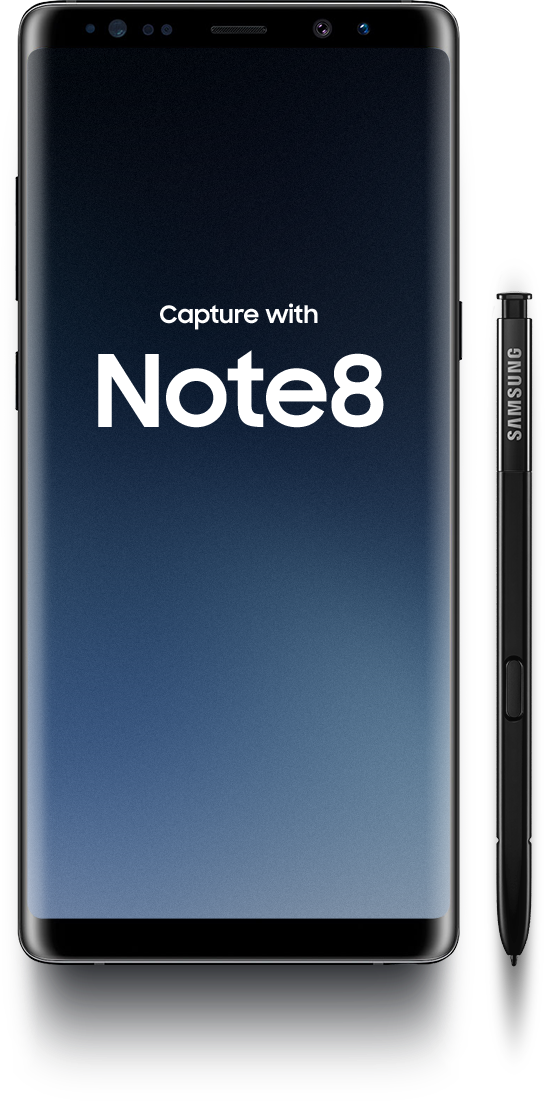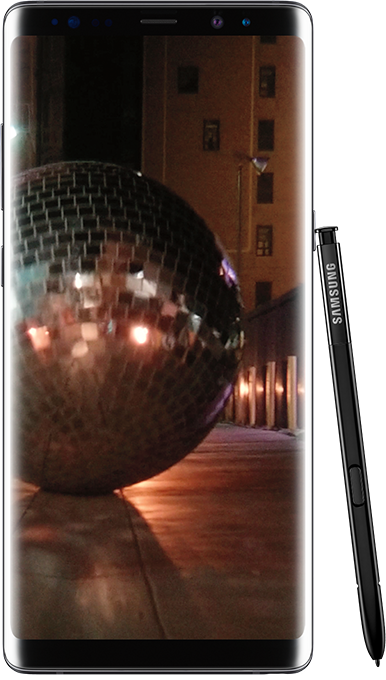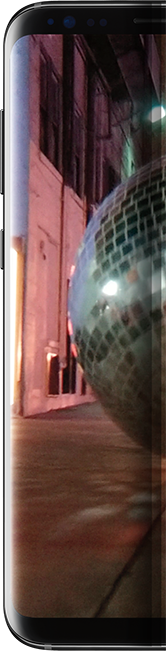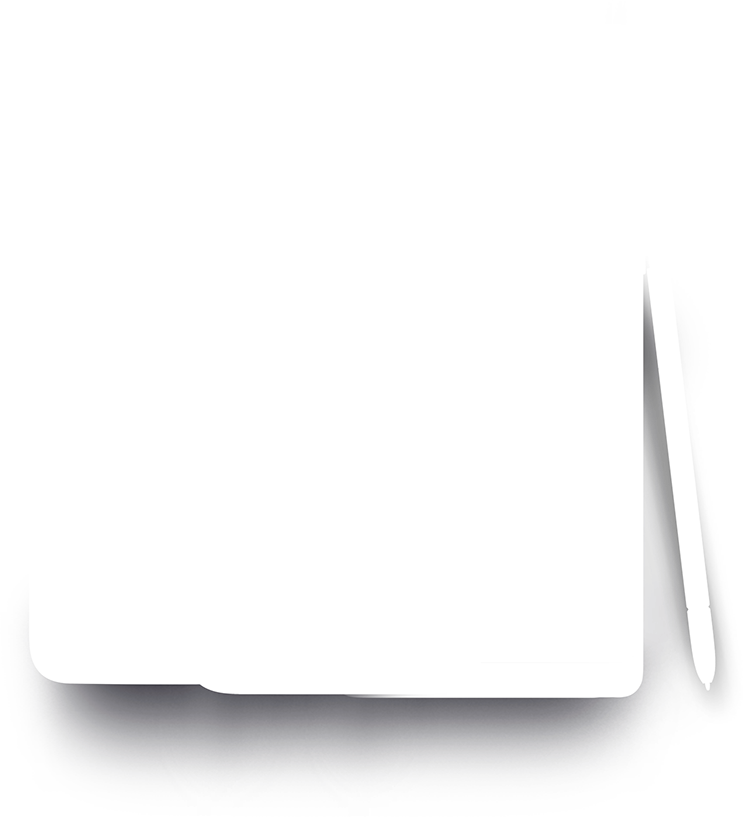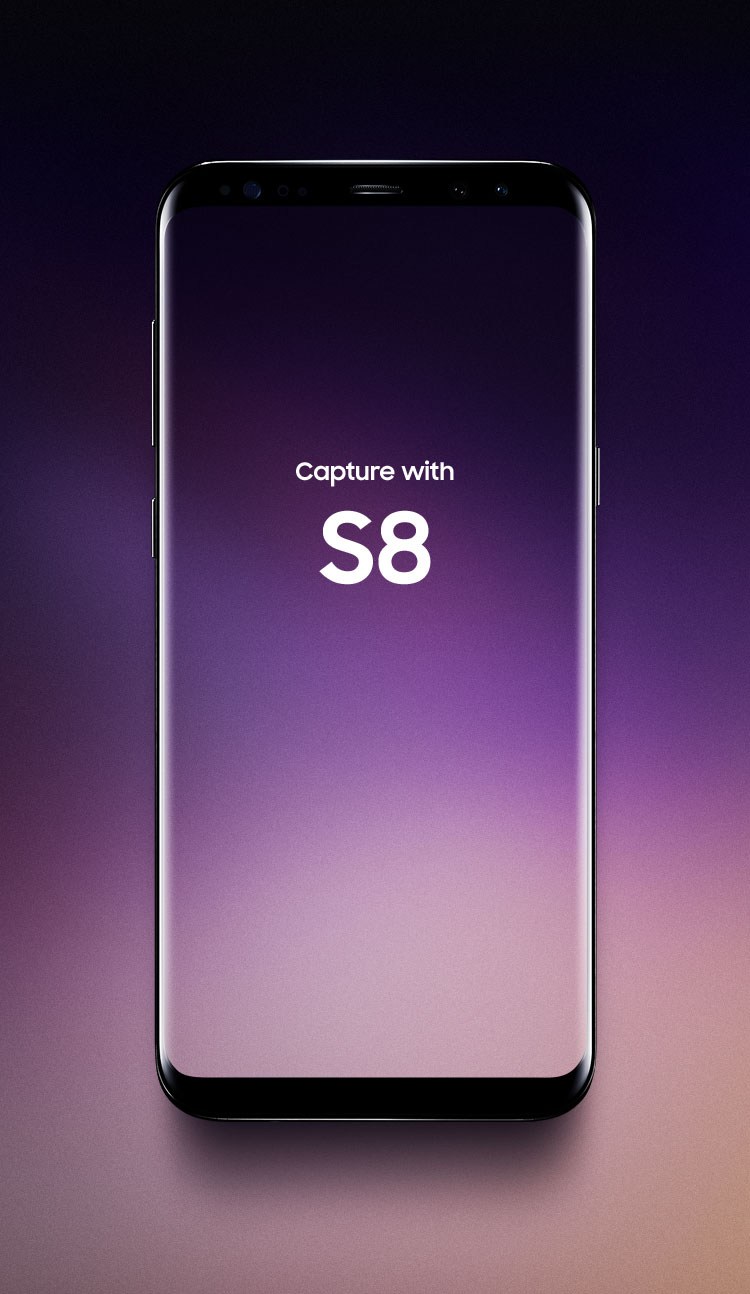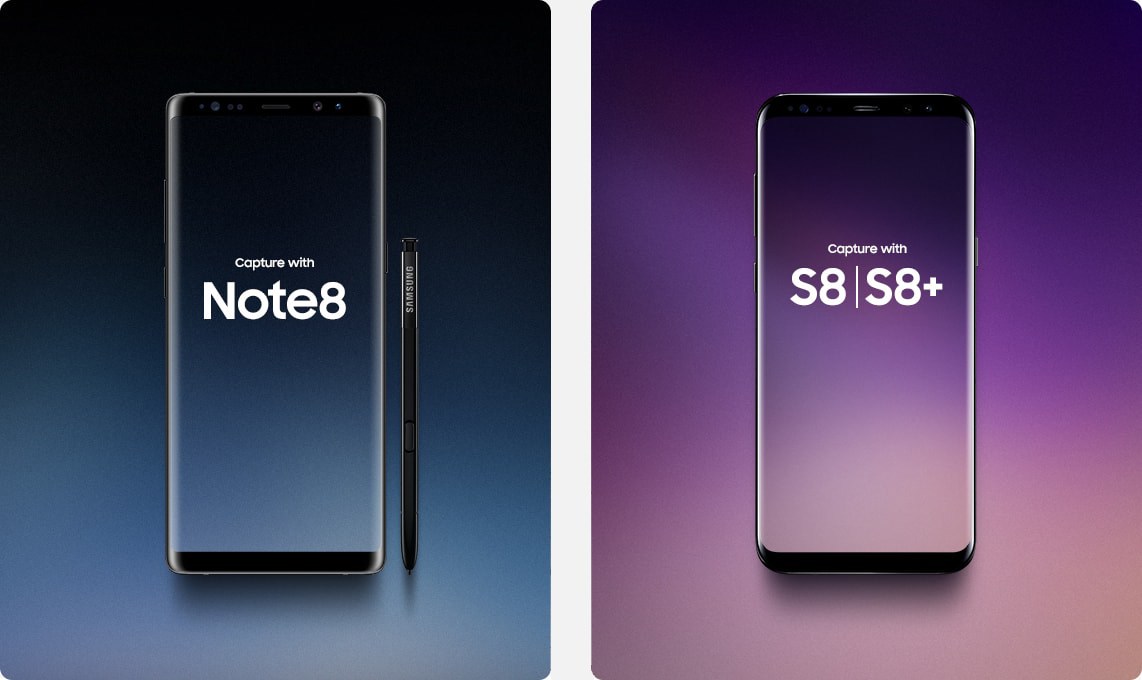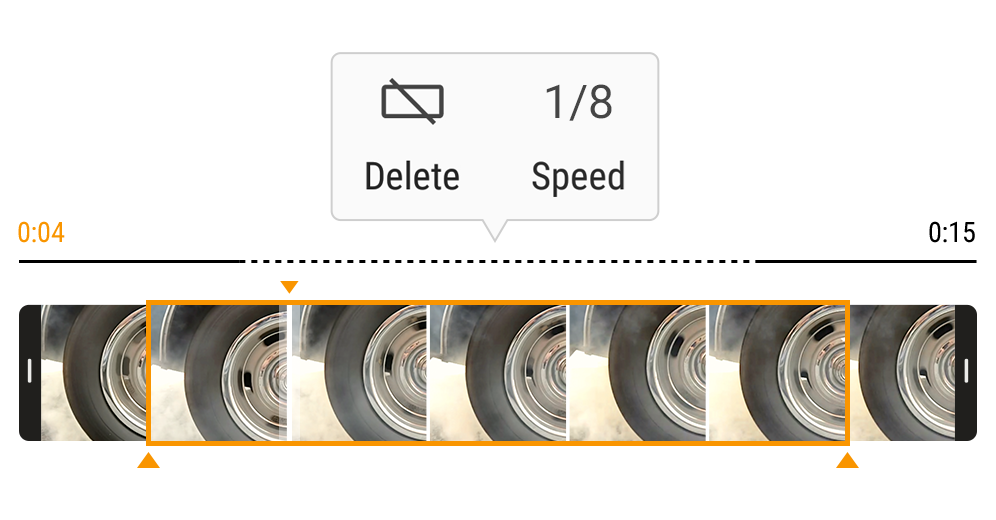Start
Swipe up for more
Swipe up for more
Swipe up for more
Swipe up for more
Swipe up for more
Swipe up for more
Swipe up for more
Swipe up for more
Swipe up for more
Swipe up for more
Water resistant in up to 5 feet of water for up to 30 minutes; rinse residue/dry after wet.
Swipe up for more
Swipe up for more
Swipe up for more
For best experience, visit on mobile.
Make low light your best light.
Low Lig ht
Pro Mode photos, captured with Galaxy S8 | Note8
Capture smooth.
Dual OIS
Panorama
Food Mode photos, captured with Galaxy S8 | Note8
Hyper lapse
Hyperlapse
Pro Mode
Pro Mode
Explore our most advanced cameras yet
Galaxy Note8 | S8 | S8+
Low light photos, captured with Galaxy S8 | Note8
Do more with modes.
Modes
Stamps
Stamps
Food. Glorious Food Mode.
Food Mode
Live Focus
Live Focus