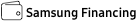Smart Keyboard Trio 500, Black
Pair multiple devices & switch with a click
Connect it up with three different devices at once. Enjoy wide compatibility and easy pairing, as a click is all you need to switch between smartphones, tablets, and other devices paired with the Samsung Smart Keyboard Trio 500.


*Keyboard input via Bluetooth can be received as long as the connected device is located within the BLE enabled area (about 10m in radius). At the initial connection, however, an easy pairing pop-up is provided to the devices that are located within a radius of about 1m.**Press and hold the Bluetooth paring key (F7, F8, or F9) on your keyboard for at least 3 seconds. Watch for the LED to flash red, green, and blue, then pair.
Wireless keyboard to-go for when you're on the go
Always be ready to achieve. Compact, slim, and tastefully designed yet packed with special functions for a boosted performance, the wirelessly connectable Samsung Smart Keyboard Trio 500 delivers a comfortable typing experience wherever you are.


Assign custom Hot Keys to your favorite apps
Have shortcuts to the apps that you use the most, and enjoy one-click access using 3 Hot Keys. Whether it's your favorite content streaming app or your most frequently used utility app, launching them is always a Hot Key away.


*The Hot Key function is available on Samsung Galaxy phones and tablets running One UI 3.1 with the last update made in March, 2021 or later.
Enter into DeX for productivity
By accessing DeX via the Samsung Smart Keyboard Trio 500, reaching a desktop-like performance and productivity becomes a reality you can manifest from anywhere. Work with multiple windows at once, efficiently respond to messages and emails on one screen, and achieve beyond the boundaries of devices.


*Of the Galaxy Tab series, models supporting Samsung DeX are limited to Tab S4, Tab S5e, Tab S6, Tab S7, Tab S7+, and Tab Active Pro.**Visit the Samsung's official website to view the large and growing list of supported apps and find more information on Samsung DeX at: https://www.samsung.com/uk/apps/samsung-dex/
{{family.currentModel.displayName}}
{{family.currentModel.modelCode}}
Price with discount: {{model.prices.currentPriceDisplay}}
Price before: {{model.prices.priceDisplay}}
-
{{summary.title}}
-
{{summary.title}}
Compare the models
Compare with similar items